FileBird WordPress Media Library Folders Plugin: Organize and Simplify Your WordPress Media Management
Managing a cluttered media library can become daunting as your WordPress site grows. Thousands of images, videos, and other files scattered across an unstructured library make finding, categorizing, or editing media time-consuming. Enter FileBird WordPress Media Library Folders Plugin, a powerful and intuitive tool designed to organize your media files seamlessly. By enabling a folder-based structure within your WordPress media library, FileBird transforms chaos into order, saving you time and effort.
Whether you’re a blogger, business owner, web designer, or developer, FileBird makes it easy to keep your media library organized and efficient, boosting your productivity and enhancing your website-building experience.
What is FileBird WordPress Media Library Folders Plugin?
FileBird is a WordPress plugin that introduces a drag-and-drop folder system to your media library. With this plugin, you can create, rename, move, and organize files into custom folders, just like you would on your computer. FileBird integrates seamlessly into the WordPress media library, maintaining compatibility with page builders, themes, and plugins while offering an intuitive interface designed for all skill levels.
Key Features and Benefits
1. Folder-Based Organization
FileBird adds a folder structure to your WordPress media library, allowing you to organize files into categories like “Blog Images,” “Product Photos,” or “Marketing Videos.” This makes finding and managing files effortless, especially for websites with extensive media content.
2. Drag-and-Drop Interface
Managing media files is a breeze with FileBird’s intuitive drag-and-drop interface. Move files between folders, create subfolders, and reorganize content with a simple click-and-drag motion.
3. Unlimited Folders and Subfolders
There’s no limit to the number of folders or subfolders you can create. Organize your media library in a way that works best for your workflow, no matter how large your site grows.
4. Bulk File Management
FileBird allows you to select multiple files and organize them in bulk. Move, delete, or assign files to folders in seconds, saving you hours of manual work.
5. Seamless Compatibility
The plugin works perfectly with the WordPress Gutenberg editor, Classic Editor, popular page builders like Elementor, Divi, and WPBakery, as well as eCommerce platforms like WooCommerce. It integrates smoothly with your existing workflow without compatibility issues.
6. Cloud Storage Integration
FileBird supports integration with cloud storage platforms like Google Drive and Dropbox. Sync your cloud files directly into your WordPress media library for an even more efficient content management system.
7. Smart Context Menu
FileBird features a smart context menu, providing quick access to common actions like renaming folders, deleting files, or creating new folders. Right-click functionality mimics desktop systems, making navigation familiar and straightforward.
8. Custom Sorting Options
Sort your files and folders by name, date, or modification time. These options make it easy to locate recent uploads or alphabetically organize files for consistency.
9. File Filtering
Quickly filter files by type (image, video, audio, document, etc.) or folder location. This feature is invaluable for websites with diverse file types and large media libraries.
10. Multilingual and RTL Support
FileBird supports popular translation plugins like WPML and Polylang and includes Right-to-Left (RTL) language support, making it accessible to users worldwide.
11. User Role Management
Restrict folder access based on user roles to maintain file security and prevent unauthorized changes. Ideal for multi-author blogs, agencies, or eCommerce teams.
12. Lightweight and Performance-Oriented
Despite its powerful features, FileBird is lightweight and optimized for speed. It won’t slow down your website or affect its performance, even with extensive use.
How FileBird Works
FileBird integrates directly into the WordPress media library, retaining its familiar interface while adding powerful organizational tools.
For Admins and Users:
- Install and Activate
Install the plugin via your WordPress dashboard. Once activated, FileBird integrates seamlessly into your media library. - Create Folders
Use the sidebar in the media library to create folders and subfolders. Name them according to categories that suit your workflow. - Organize Files
Drag and drop files into the appropriate folders. You can also bulk select files to move them all at once. - Manage and Access
Navigate folders using a sidebar menu, filter files by type or folder, and use the search function for quick file access. - Collaborate and Restrict Access
Assign user roles for media folder access, ensuring team members see only what’s relevant to their work.
Popular Use Cases
- Bloggers and Content Creators
Keep blog images, feature photos, and media for individual posts in dedicated folders, ensuring a clutter-free workspace. - ECommerce Stores
Organize product images, promotional banners, and category graphics into folders for quick access during website updates. - Agencies and Developers
Streamline client projects by maintaining separate folders for each client’s media files, ensuring clarity and organization. - Online Learning Platforms
Manage course-related videos, slides, and images in categorized folders to simplify updates and navigation. - Corporate Websites
Store branding assets, marketing collateral, and internal documents in an organized structure for easy retrieval.
Why Choose FileBird WordPress Media Library Folders Plugin?
Time-Saving Efficiency
FileBird eliminates the frustration of searching through hundreds or thousands of files by introducing an organized folder system. Tasks that once took hours can now be completed in minutes.
Improved Productivity
By reducing clutter and improving navigation, FileBird enhances productivity for you and your team, ensuring faster website updates and smoother workflows.
Scalability
FileBird grows with your website. Its unlimited folders and subfolders accommodate media libraries of any size, making it perfect for businesses and content-heavy websites.
Ease of Use
Its drag-and-drop interface and context menu mimic desktop systems, ensuring even non-technical users can master it quickly.
Enhanced Collaboration
With user role management, FileBird supports teamwork by granting specific permissions, ensuring the right people access the right files.
Affordability
Compared to other media management tools, FileBird provides premium features at a fraction of the cost, offering excellent value for WordPress users.
Comparison with Competitors
While several WordPress plugins offer media management solutions, FileBird excels in key areas:
- User-Friendly Interface: Its drag-and-drop functionality and context menu mimic desktop file management for easy use.
- Unlimited Folders: Some plugins limit folder creation, but FileBird offers unlimited folders and subfolders.
- Cloud Integration: Native support for platforms like Google Drive and Dropbox is a unique advantage.
- Compatibility: FileBird seamlessly integrates with page builders, WooCommerce, and translation plugins, making it versatile for various use cases.
- Speed: Despite its robust features, FileBird is lightweight and won’t slow down your website.
Conclusion
The FileBird WordPress Media Library Folders Plugin is a must-have tool for anyone managing a growing WordPress site. Its folder-based organization, drag-and-drop functionality, and seamless integration with WordPress make it the ultimate solution for streamlining your media library.
By transforming an overwhelming media library into a well-organized system, FileBird saves time, boosts productivity, and enhances the overall WordPress experience. Whether you’re a blogger, developer, or business owner, FileBird provides the tools you need to take control of your media files and focus on what matters most—creating great content.
Say goodbye to media chaos and hello to streamlined organization with FileBird today!







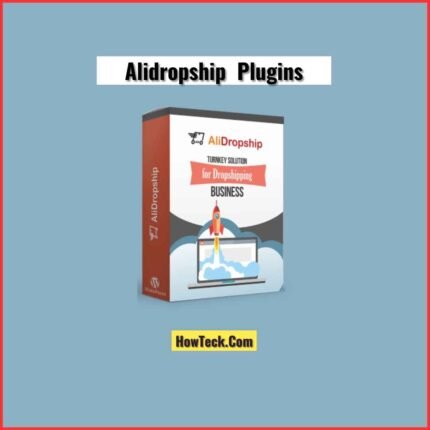
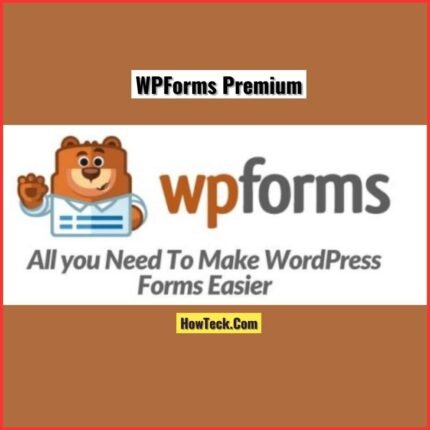
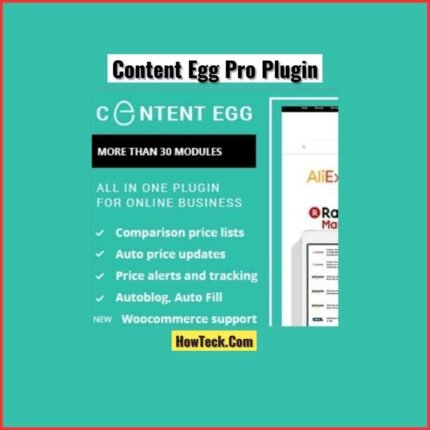


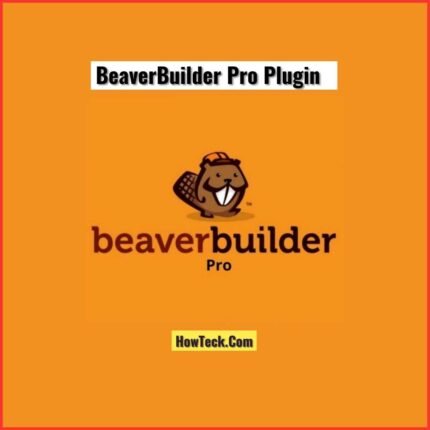

Reviews
There are no reviews yet.