Unlimited Elements for Elementor with License Key
If you’re an Elementor user looking to elevate your website design capabilities, Unlimited Elements for Elementor is the ultimate plugin to transform the way you work with the page builder. With its license key, you unlock an incredible range of powerful and unique widgets, dynamic post options, advanced galleries, and interactive features, all of which help you create websites with a professional look and advanced functionality. Whether you’re a beginner or an experienced web designer, Unlimited Elements for Elementor provides the tools you need to build fully customizable, visually appealing websites.
This comprehensive plugin is designed to give you a competitive edge by offering unique widgets and innovative features that other Elementor add-ons may lack. From advanced post queries to powerful form builders, this plugin has everything to meet the needs of businesses, blogs, eCommerce stores, and agencies. Let’s dive into the standout features of Unlimited Elements for Elementor and explore how it can benefit your web design workflow.
Key Features of Unlimited Elements for Elementor
1. Multi-Source Widgets
One of the most powerful features of Unlimited Elements for Elementor is its multi-source widgets, which give you the flexibility to pull content from different sources and display it seamlessly on your website. This functionality is perfect for advanced users looking to build dynamic, content-rich websites that automatically update as you add or modify your content.
- Content from Multiple Sources: With this feature, you can pull content from multiple sources such as posts, custom fields, WooCommerce products, and more, offering you full control over how and where your data is displayed.
- Highly Customizable: You can easily customize the design and layout of these widgets, allowing you to maintain consistent styling across your website.
2. Advanced Post Query
The advanced post query widget allows you to create highly targeted and specific content queries for displaying posts in different ways. Whether you’re building a blog, a news portal, or a portfolio site, this widget lets you display posts based on categories, tags, authors, custom post types, or any other criteria.
- Dynamic Content Display: Customize how posts are shown, with the ability to query posts based on specific needs (e.g., display posts from a certain category or within a specific date range).
- Control Over Layout: Choose from a variety of layout options (grid, list, or carousel) to display the posts exactly how you want.
3. Remote Control Widgets
The remote control widgets feature offers you the ability to manage and control widgets across multiple pages from a central location. This is particularly useful for large websites with many pages and dynamic content that needs frequent updates.
- Centralized Widget Control: Control and edit widgets in real-time, ensuring uniformity and saving time on manual updates.
- Efficient Workflow: Perfect for web agencies or large businesses with multiple pages that need consistent design elements.
4. AJAX Search
The AJAX search feature enables real-time search results as users type their query, providing a seamless and intuitive search experience. This is especially useful for websites with large amounts of content or eCommerce stores, as users can quickly find the products or information they’re looking for.
- Real-Time Results: As users type in the search bar, relevant results are instantly displayed, enhancing user engagement and satisfaction.
- Customizable Search Parameters: Tailor the search to your website’s content and needs, offering flexibility in search results.
5. Dynamic Post Popup
The dynamic post popup widget allows you to display post details in a sleek popup, which can be triggered by clicks or hover actions. This is perfect for creating engaging user experiences where visitors can preview content without leaving the current page.
- Instant Content Preview: Users can quickly view detailed content without navigating to a different page.
- Customizable Popups: Choose from different popup styles and animations to match your website design.
6. Post Widgets
Unlimited Elements for Elementor includes a collection of post widgets that help you display your blog, news, or portfolio posts in creative and unique ways. You can present your content in grid layouts, sliders, carousels, and more.
- Advanced Styling: Customize the appearance of posts with typography, colors, spacing, and hover effects.
- Flexible Layouts: Choose from multiple layout options, including grid, list, and masonry, to fit your website’s design and purpose.
7. Digital Business Cards
With the digital business card widget, you can create modern, interactive business cards directly within Elementor. This feature is ideal for freelancers, consultants, and professionals looking to showcase their credentials in a digital format.
- Personalized Design: Customize the business card with your logo, image, contact information, and links to social profiles.
- Interactive Features: Add hover effects, clickable links, and animations to make your digital business card stand out.
8. 20+ Backgrounds
Unlimited Elements for Elementor comes with over 20 pre-designed background options that help add visual appeal to your website. Whether you’re creating a hero section, a call-to-action area, or a content block, the right background can make a significant difference.
- Variety of Backgrounds: Choose from solid colors, gradients, images, videos, and even animated backgrounds to add depth and interactivity to your pages.
- Easy Customization: Adjust opacity, positioning, and animations to achieve the exact look you want.
9. Mega Slider
The mega slider widget is a standout feature in Unlimited Elements for Elementor. It allows you to create impressive, full-width sliders with multiple content layers, making it ideal for showcasing products, services, or promotions on your website.
- Layered Content: Combine images, text, buttons, and other elements in a single slider to create engaging, multimedia slides.
- Smooth Animations: Choose from a wide variety of transition effects and animations to make your sliders eye-catching and interactive.
10. Multi-Source Galleries
The multi-source gallery widget enables you to create stunning image galleries by pulling content from multiple sources. Whether you’re showcasing a portfolio, products, or a photo gallery, this widget gives you the flexibility to pull in content from posts, WooCommerce products, or custom fields.
- Customizable Layouts: Display your gallery in grid, masonry, or carousel format, all with smooth hover effects.
- Image Optimization: The galleries are optimized for fast loading, ensuring that your images look great without slowing down your site.
11. Advanced Product Query
For WooCommerce stores, the advanced product query widget allows you to filter and display products based on various parameters like category, price range, ratings, and more.
- Product Customization: Display products in different formats, from grids to carousels, and apply filters based on your customers’ needs.
- Enhanced Shopping Experience: Help customers find products faster with advanced sorting and filtering options.
12. Pagination
Unlimited Elements offers advanced pagination widgets that allow you to create clean and easy-to-use pagination for your content-heavy pages, such as blogs, portfolios, and product listings.
- Customizable Pagination Styles: Choose from different pagination styles, such as numeric, load more buttons, and infinite scroll.
- User-Friendly Navigation: Enhance user experience by providing easy-to-navigate pagination across pages of content.
13. WooCommerce Widgets
With the WooCommerce widgets in Unlimited Elements, you can easily integrate your WooCommerce store with advanced features that enhance the shopping experience.
- Product Grid & Sliders: Display products in beautifully designed grids or sliders.
- Add-to-Cart Buttons: Use customizable add-to-cart buttons with hover effects and animations to encourage users to complete their purchases.
14. Sequence Entrance Animations
Bring your website to life with sequence entrance animations, which trigger animations on page load or when users scroll down. These animations add a touch of flair to your content, making it more engaging and interactive.
- Smooth Animations: Choose from a variety of entrance animations, including fade, slide, zoom, and more.
- Control Animation Timing: Set custom timings for when and how animations occur on your pages.
15. Form Builder & Survey/Poll Builder
The form builder allows you to create powerful forms without any coding knowledge. You can use it to collect leads, feedback, and inquiries.
- Customizable Forms: Build contact forms, lead generation forms, and more with ease.
- Survey & Poll Builder: Create interactive surveys and polls to gather data from your audience.
Conclusion
Unlimited Elements for Elementor is the ultimate plugin to unlock endless possibilities for your website design. With unique widgets, advanced post queries, powerful galleries, dynamic popups, and more, it’s designed to cater to a wide variety of website types, from blogs to eCommerce stores. With the license key, you gain access to all of these features, along with lifetime updates and support, allowing you to continuously enhance your websites.
Whether you’re a freelancer, a business owner, or a web agency, this plugin is a must-have tool for taking your Elementor experience to the next level. Unlimited Elements for Elementor enables you to create stunning, fully customizable websites with ease, enhancing both design and functionality.






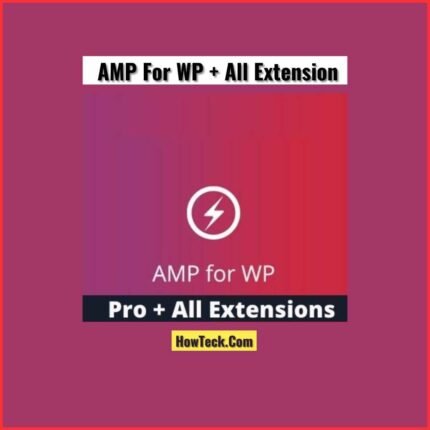



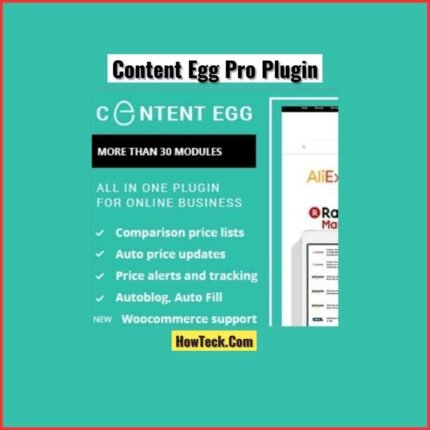


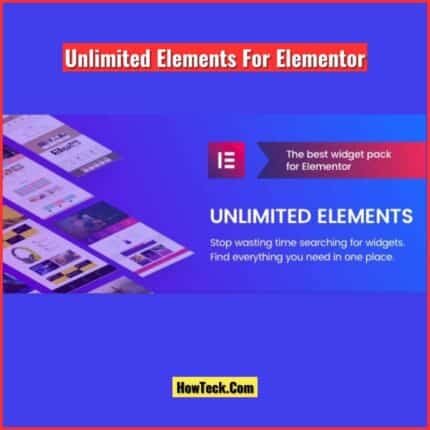
Reviews
There are no reviews yet.