Checkout Field Editor for WooCommerce WordPress Plugin
The Checkout Field Editor for WooCommerce is an essential plugin for businesses looking to optimize their online stores by tailoring the checkout process. Designed for WooCommerce-powered WordPress websites, this powerful yet user-friendly tool allows you to create, edit, and customize checkout fields to improve the user experience, enhance data collection, and boost conversions.
Key Features
- Add, Edit, and Delete Fields The plugin provides complete control over the checkout fields, enabling you to:
- Add new fields to collect additional customer information.
- Edit existing fields to match your business requirements.
- Delete unnecessary fields to streamline the checkout process.
- Custom Field Types Choose from a wide range of field types, such as:
- Text fields
- Dropdown menus
- Radio buttons
- Checkboxes
- Date pickers
- Multiselect options
This flexibility allows you to gather any type of data you need.
- Drag-and-Drop Interface The intuitive drag-and-drop functionality makes customizing fields easy, even for non-technical users. Rearrange fields effortlessly to prioritize the most critical information for your business.
- Conditional Logic Show or hide specific fields based on conditions such as:
- Customer’s shipping method
- Cart content
- Selected payment gateway
Conditional logic creates a more personalized and dynamic checkout experience.
- Field Placement Options Add fields to various sections of the checkout process, including:
- Billing fields
- Shipping fields
- Additional information
You can place custom fields exactly where they make the most impact.
- Validation Rules Ensure accurate data collection by setting validation rules for fields. For example, make fields required or define acceptable input formats (e.g., email addresses, phone numbers).
- Pre-Filled Data Offer a seamless experience for returning customers by pre-filling data based on saved profiles or previous orders.
- Support for Multilingual Sites With compatibility with popular multilingual plugins like WPML and Polylang, the plugin caters to businesses operating in diverse linguistic regions.
- Custom CSS and Styling Customize the appearance of fields using built-in styling options or add your CSS for more advanced design requirements.
- Integration with Third-Party Plugins The Checkout Field Editor integrates seamlessly with popular plugins like WooCommerce Subscriptions, WooCommerce Bookings, and others, ensuring compatibility with your store’s ecosystem.
- Export and Import Fields Save time when setting up multiple stores by exporting your field configurations and importing them into another WooCommerce store.
- Enhanced Compatibility Regular updates ensure compatibility with the latest WordPress and WooCommerce versions, keeping your checkout process smooth and efficient.
Benefits
- Improved User Experience A clutter-free and customized checkout page can significantly reduce cart abandonment rates. By collecting only essential information, you create a streamlined experience that encourages customers to complete their purchases.
- Better Customer Insights The ability to add custom fields allows you to gather valuable customer data, such as preferences, feedback, or demographics, enabling targeted marketing efforts and better service delivery.
- Increased Conversion Rates A faster and more intuitive checkout process translates to higher conversion rates. By optimizing the field order and adding personalized touches, you can encourage customers to complete their transactions.
- Enhanced Functionality Use conditional fields to tailor the checkout experience based on customer behavior. For example, offer gift-wrapping options only to customers selecting certain products, or show additional fields when a specific shipping method is chosen.
- Compliance with Legal Requirements Easily add fields for terms and conditions acceptance, GDPR compliance, or tax information to meet legal and regulatory requirements.
- Customization Without Coding With its drag-and-drop interface and simple configuration settings, the plugin eliminates the need for coding expertise, making it accessible to all store owners.
- Efficient Data Management By ensuring all checkout data is organized and relevant, you simplify order management and improve the accuracy of your sales and marketing analytics.
Use Cases
- Retail Stores Collect additional data like gift messages or special delivery instructions during checkout to enhance customer satisfaction.
- Service-Based Businesses Use custom fields to gather service-specific information, such as appointment dates, preferences, or custom requirements.
- Subscription-Based Models Add fields for subscription preferences, such as frequency or specific customizations, and use conditional logic to display options dynamically.
- Event Management For businesses selling event tickets, add fields for attendee names, dietary preferences, or other details.
- International Stores Cater to customers from different countries by adding fields for tax identification numbers, language preferences, or region-specific shipping instructions.
How to Use the Checkout Field Editor Plugin
- Installation and Activation
- Download the plugin from the WordPress repository or upload the zip file to your WordPress dashboard.
- Activate the plugin to enable its features.
- Accessing the Plugin Navigate to WooCommerce > Checkout Fields to access the plugin interface.
- Adding Fields
- Click “Add Field” and choose the desired field type.
- Configure the field settings, such as label, placeholder text, validation rules, and default values.
- Reordering Fields Drag and drop fields to arrange them in the desired order.
- Setting Conditional Logic
- Select a field and define conditions based on cart items, payment gateways, or other parameters.
- Save changes to enable conditional behavior.
- Preview and Testing
- Use the preview option to see how the checkout page looks.
- Test the checkout flow to ensure everything works as expected.
- Export and Import Export field settings to back up your configuration or use them in another store.
Technical Specifications
- Compatibility: WordPress 5.8+ and WooCommerce 5.0+
- Languages Supported: English, Spanish, French, German, and more
- Responsive Design: Fully optimized for mobile, tablet, and desktop views
- Browser Compatibility: Compatible with all major browsers, including Chrome, Firefox, Safari, and Edge










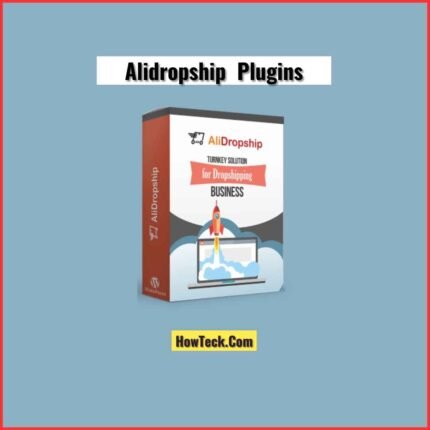



Reviews
There are no reviews yet.