FOX Currency Switcher Plugin: Simplify Multi-Currency eCommerce for Your WordPress Store
In an increasingly global marketplace, offering a seamless shopping experience to customers from different countries is more than a convenience—it’s a necessity. If you run an online store, providing accurate and dynamic currency conversion can be a game-changer for your business. The FOX Currency Switcher Plugin for WordPress is an innovative solution designed to help you implement a professional multi-currency system in your WooCommerce store, ensuring your customers enjoy a localized shopping experience.
This plugin not only boosts conversion rates but also simplifies the checkout process by offering real-time currency conversion and compatibility with popular payment gateways. With the FOX Currency Switcher Plugin, you’ll break down barriers to international sales and grow your eCommerce business without limits.
What is FOX Currency Switcher Plugin?
The FOX Currency Switcher Plugin is a versatile WordPress tool that enables you to display product prices in multiple currencies based on customer preferences or location. With automatic currency updates, customizable switchers, and seamless WooCommerce integration, the plugin delivers a flawless shopping experience to global customers. It’s designed for store owners who want to attract international buyers, improve cart conversions, and reduce cart abandonment caused by unclear or unsupported currencies.
Key Features and Benefits
1. Real-Time Currency Conversion
FOX Currency Switcher uses up-to-date exchange rates to convert product prices in real time. It connects with reliable currency APIs, ensuring accurate and consistent conversion for all displayed currencies.
2. Automatic Geo-Detection
The plugin automatically detects a visitor’s location using their IP address and displays prices in their local currency. This feature reduces confusion and makes your store accessible to international shoppers.
3. Manual Currency Selection
Customers can manually select their preferred currency using a customizable currency switcher. You can place the switcher in prominent locations such as the header, footer, or product pages for easy access.
4. Multiple Currency Support
Support for unlimited currencies allows you to cater to customers from all over the world. Include major currencies like USD, EUR, GBP, and JPY, as well as regional currencies for specific markets.
5. Customizable Currency Formats
Tailor currency symbols, decimal placements, and thousands separators to match local formatting conventions, ensuring a user-friendly experience.
6. Compatibility with Payment Gateways
FOX Currency Switcher works with popular payment gateways like PayPal, Stripe, and WooCommerce Payments. Prices at checkout reflect the converted amount, minimizing discrepancies and enhancing trust.
7. Fixed Exchange Rate Option
In addition to live rates, you can set fixed exchange rates for specific currencies to control price presentation and avoid fluctuations affecting profit margins.
8. Multi-Language Support
The plugin integrates seamlessly with translation tools like WPML and Polylang, providing a cohesive multilingual shopping experience.
9. Easy Backend Management
A clean and intuitive admin interface allows you to configure currencies, update exchange rates, and customize switchers effortlessly. Manage all settings directly from your WordPress dashboard.
10. Lightweight and Optimized
FOX Currency Switcher is optimized for performance, ensuring it doesn’t slow down your website or affect page loading times.
How FOX Currency Switcher Plugin Works
Step 1: Installation and Setup
After installing and activating the plugin, you can configure the currency settings in your WordPress dashboard. Add the currencies you want to display, set default options, and integrate an exchange rate API for automatic updates.
Step 2: Customize Currency Switcher
Design and place the currency switcher widget or shortcode in key locations on your site. Customize its appearance to match your theme and make it user-friendly for customers.
Step 3: Integration with WooCommerce
The plugin syncs with WooCommerce, displaying prices in the selected currency throughout your store, including product listings, cart, and checkout pages.
Step 4: Automatic or Manual Currency Selection
Visitors can manually switch currencies or rely on automatic geo-detection to see prices in their local currency, streamlining their shopping journey.
Step 5: Monitor and Optimize
Access detailed logs and analytics to understand customer behavior and optimize your currency settings for maximum conversions.
Who Can Benefit from FOX Currency Switcher Plugin?
- eCommerce Store Owners
Attract a global audience by offering localized pricing, making your store accessible to international shoppers. - Freelancers and Agencies
Create professional, multi-currency WooCommerce stores for clients, increasing your service offerings and revenue potential. - Subscription and Membership Sites
Charge users in their local currency for subscriptions, improving retention and satisfaction. - Non-Profits and Donation Platforms
Accept donations in multiple currencies, reaching donors worldwide with ease.
Why Choose FOX Currency Switcher Plugin?
1. Increased Conversion Rates
Displaying prices in a customer’s local currency reduces hesitation and increases trust, leading to higher conversion rates.
2. Improved User Experience
A straightforward, localized pricing experience ensures customers can easily understand and compare prices, enhancing satisfaction.
3. Flexibility and Control
With options for automatic updates, manual overrides, and custom switchers, you can fine-tune the plugin to match your business goals.
4. Seamless Integration
The plugin integrates flawlessly with WooCommerce, popular themes, and payment gateways, ensuring a cohesive and reliable solution for multi-currency management.
5. Cost-Effective Solution
Compared to hiring developers or using external tools, FOX Currency Switcher is a budget-friendly yet powerful option for multi-currency functionality.
Comparison with Competitors
While other multi-currency plugins exist, FOX Currency Switcher excels in several areas:
- Ease of Use: The plugin’s clean interface and simple setup process make it accessible even to non-technical users.
- Customizability: Extensive options for switcher placement, appearance, and currency formatting offer unparalleled flexibility.
- Reliability: FOX Currency Switcher uses robust APIs for exchange rates, ensuring accuracy and dependability.
-
- Highlight the Currency Switcher
Ensure the switcher is visible and easy to use by placing it in prominent locations like the header or navigation menu. - Combine with Multi-Language Plugins
For global stores, integrate FOX Currency Switcher with a translation plugin to create a fully localized shopping experience. - Monitor Conversion Trends
Use analytics tools to track customer behavior and adjust currency options or exchange rates as needed. - Optimize for Mobile Users
Test the switcher on mobile devices to ensure a seamless experience for smartphone shoppers.Performance: Unlike some bulky plugins, it is lightweight and optimized to maintain site speed.Tips for Maximizing Results with FOX Currency Switche
Conclusion
The FOX Currency Switcher Plugin is an indispensable tool for WordPress and WooCommerce store owners aiming to expand their reach and improve the shopping experience for international customers. By simplifying multi-currency management and providing dynamic, real-time conversions, the plugin empowers businesses to compete in a global marketplace.
Whether you’re looking to boost sales, enhance customer satisfaction, or streamline backend operations, FOX Currency Switcher delivers the features and flexibility you need to succeed. Make your eCommerce store a destination for shoppers worldwide with the FOX Currency Switcher Plugin—start transforming your business today!
- Highlight the Currency Switcher




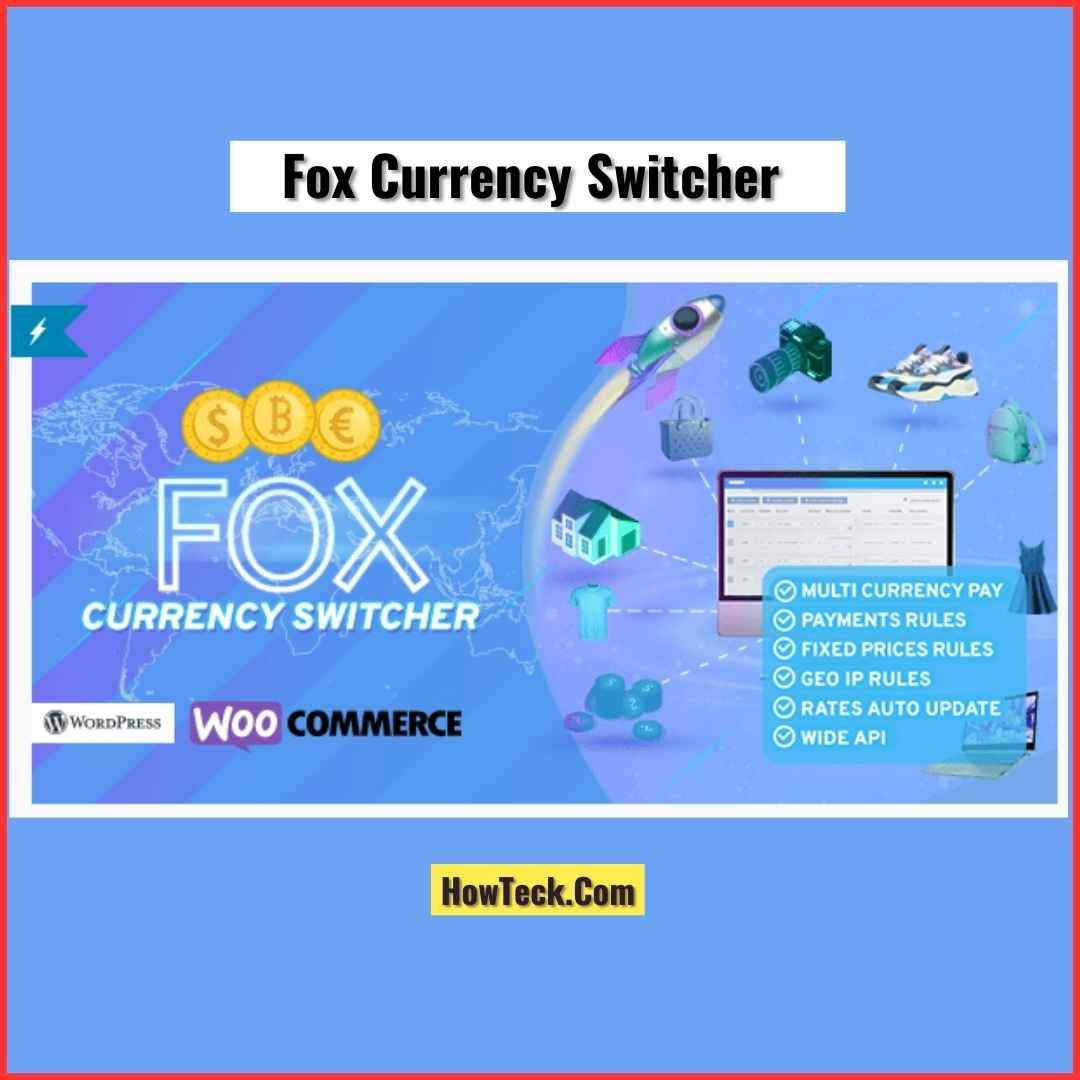




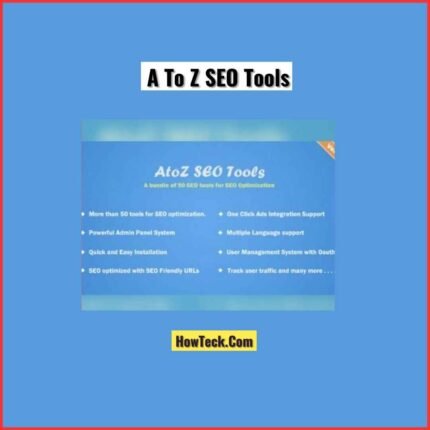



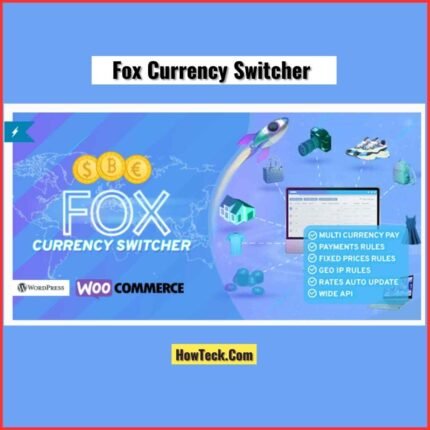
Reviews
There are no reviews yet.