Gravity Forms WordPress Plugin with License Key
In the world of WordPress, one name consistently stands out when it comes to creating sophisticated, reliable, and user-friendly forms: Gravity Forms. As one of the most powerful and flexible form plugins available for WordPress, Gravity Forms allows website owners, developers, and businesses to build a wide range of forms quickly and with ease. From simple contact forms to complex multi-step forms, Gravity Forms handles it all with unmatched ease and precision.
With the original license key for Gravity Forms, you unlock all of its powerful features, ensuring that your forms are not only functional but also optimized for performance, security, and user experience. Whether you’re collecting contact details, processing payments, or conducting surveys, Gravity Forms gives you everything you need to capture, manage, and process form submissions efficiently.
Let’s explore what makes Gravity Forms the go-to plugin for form creation, and how its features can empower your WordPress site.
Key Features of Gravity Forms WordPress Plugin with License Key
1. User-Friendly Form Builder
Gravity Forms is renowned for its easy-to-use, drag-and-drop form builder that makes it incredibly simple to create forms of any complexity, even if you have no prior coding experience. With an intuitive interface, adding, removing, and reordering form fields is a breeze, allowing you to build professional forms without technical skills.
- Drag-and-Drop Interface: Quickly and easily add form fields, reorder them, and customize the layout.
- Real-Time Preview: See how your form will look and function as you build it, ensuring a smooth design process.
2. Advanced Form Fields
Gravity Forms supports a wide range of advanced form fields that go beyond the basics. Whether you need simple text fields, dropdowns, or more specialized fields like file uploads, calculations, or signature fields, Gravity Forms has you covered.
- File Upload: Allow users to upload images, documents, and other files directly through your form.
- Signature Field: Let users sign forms digitally with a simple and intuitive signature field.
- Number & Date Fields: Collect numerical data, dates, and other specialized inputs.
3. Conditional Logic
Gravity Forms includes conditional logic, which allows you to create dynamic forms that change based on user inputs. This powerful feature makes your forms more intelligent and personalized, ensuring that users only see the fields relevant to them.
- Show/Hide Fields: Display or hide form fields based on previous user input.
- Customized Notifications: Set up different email notifications or confirmations depending on user responses.
4. Multi-Page Forms
For longer forms, Gravity Forms allows you to break them up into multiple pages, improving user experience by making forms easier to complete. This feature is especially useful for applications, surveys, or any form that requires multiple steps.
- Progress Bar: Display a progress bar to guide users through the form.
- Navigation Buttons: Easily navigate between pages, reducing form abandonment rates.
5. Payment Gateway Integrations
Gravity Forms makes it easy to integrate with popular payment gateways, including PayPal, Stripe, and Authorize.Net, enabling you to create order forms, donation forms, and subscription forms that accept payments securely.
- PayPal Integration: Accept one-time payments or recurring subscriptions via PayPal.
- Stripe Integration: Integrate with Stripe to accept credit card payments directly on your form.
- Secure Payments: Process payments securely through well-known gateways, ensuring data safety.
6. Email Notifications and Confirmations
Once a form is submitted, Gravity Forms can automatically send email notifications to both the site admin and the user. Customize email templates, add attachments, and set up multiple notifications to ensure proper communication.
- Admin Notifications: Receive email alerts with form submission data to stay updated on inquiries.
- User Confirmations: Send users a confirmation email or thank-you note after submitting the form.
7. Multi-Column Layouts
Gravity Forms allows you to design more visually appealing forms by placing fields in multi-column layouts. This helps optimize the form’s design, making it more compact and user-friendly.
- Responsive Layouts: Create forms that look great on both desktop and mobile devices.
- Customizable Columns: Define the number of columns and organize form fields as per your design preferences.
8. Spam Protection
Gravity Forms offers built-in features to prevent spam submissions and ensure that your forms are only submitted by legitimate users. With Google reCAPTCHA and Akismet integration, you can prevent bot-driven spam while providing a smooth user experience.
- Invisible reCAPTCHA: Use Google’s invisible reCAPTCHA to protect your forms from spam while maintaining a seamless experience for users.
- Akismet Integration: Automatically block known spam submissions.
9. Integration with Third-Party Services
Gravity Forms can integrate seamlessly with a wide range of third-party services, including CRM systems, email marketing platforms, and other tools via add-ons. Whether you’re syncing form submissions to Mailchimp, ActiveCampaign, or your CRM, Gravity Forms makes it simple.
- Mailchimp Integration: Automatically add users to your Mailchimp email lists.
- Zapier Integration: Connect with thousands of apps and automate workflows without writing code.
10. Developer-Friendly Features
For developers, Gravity Forms offers powerful hooks and filters that allow you to extend and customize the functionality of your forms. If you need a unique feature or deeper integration, Gravity Forms provides the tools you need to make it happen.
- Custom Hooks and Filters: Extend the functionality of your forms or integrate them with custom solutions.
- Developer Documentation: Access comprehensive documentation to help you build custom add-ons and integrations.
Why Choose Gravity Forms Plugin with License Key?
1. Reliability and Performance
Gravity Forms has built a solid reputation as a reliable and high-performing form plugin. It is trusted by thousands of websites worldwide for its stability, ease of use, and powerful features.
- Optimized for Speed: Gravity Forms is lightweight and optimized to ensure fast form loading times.
- Regular Updates: Stay ahead with regular updates that introduce new features, bug fixes, and security patches.
2. Secure and Safe
With Gravity Forms, security is a priority. The plugin follows best practices to ensure that your forms and submissions are protected from potential threats. By integrating with Google reCAPTCHA and Akismet, the plugin helps prevent spam and ensures that data collected is secure.
- SSL Support: Use SSL to secure form data on your website.
- Data Protection: Gravity Forms ensures your collected data is safely stored and transmitted.
3. Premium Support
When you purchase the Gravity Forms plugin with the original license key, you gain access to premium support from the Gravity Forms team. Whether you’re troubleshooting an issue or need guidance on advanced features, their dedicated support team is available to assist you.
- Priority Support: Get fast responses to your inquiries, ensuring minimal downtime for your forms.
- Comprehensive Documentation: Access detailed guides and FAQs to help you get the most out of Gravity Forms.
4. Comprehensive Add-Ons
The Gravity Forms ecosystem includes a wide variety of add-ons that extend the plugin’s capabilities even further. Whether you want to connect with additional payment gateways, enhance email marketing integration, or enable advanced analytics, there’s an add-on for you.
- Over 30 Add-Ons: Integrate with CRM tools, marketing platforms, and more.
- Custom Add-Ons: Developers can create custom add-ons to meet specific requirements.
Who Should Use Gravity Forms?
Gravity Forms is perfect for:
- Small Businesses: Quickly collect inquiries, customer feedback, and order information.
- E-commerce Stores: Create custom order forms, payment forms, and product registration forms.
- Event Organizers: Manage event registrations, RSVP lists, and ticket sales.
- Freelancers & Agencies: Offer clients fully customizable and dynamic forms for lead generation, surveys, and more.
- Non-profits: Set up donation forms to support your cause.
Conclusion
If you’re looking for a form-building solution for WordPress that is both powerful and user-friendly, Gravity Forms with the original license key is the ideal choice. Whether you’re building simple contact forms, advanced surveys, multi-step registration forms, or payment processing forms, Gravity Forms gives you everything you need to create highly functional and professional forms.
With its intuitive drag-and-drop builder, extensive customization options, seamless integrations with third-party services, and powerful developer tools, Gravity Forms is the perfect solution for anyone looking to streamline their form management and enhance their WordPress website. Plus, with regular updates and premium support, you can be confident that you’re investing in a plugin that will grow with your needs.
Take your WordPress forms to the next level with Gravity Forms today!





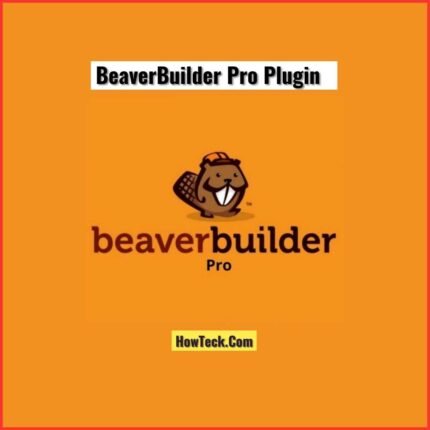
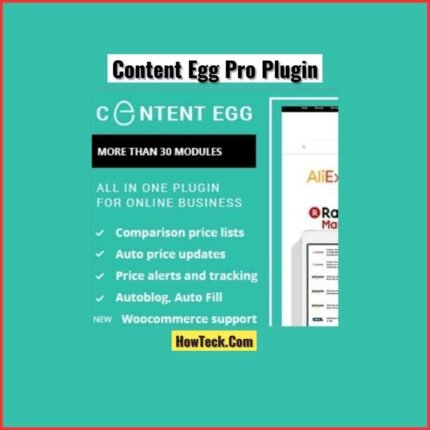
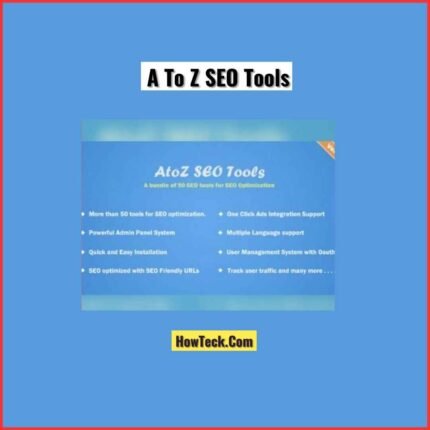

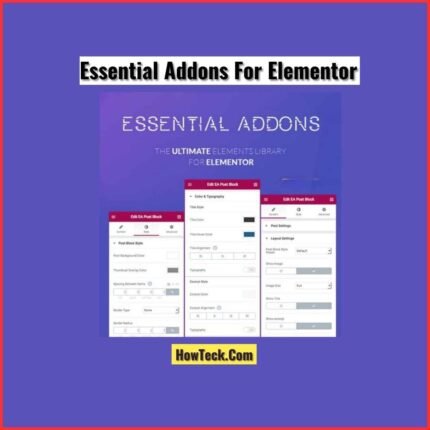

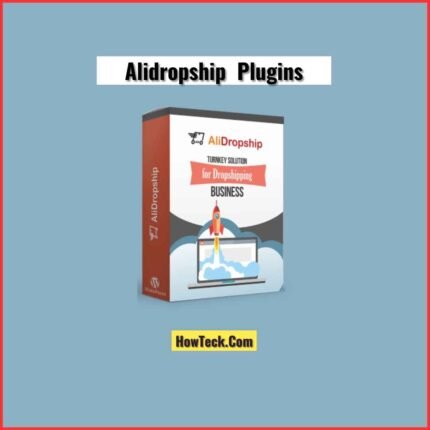

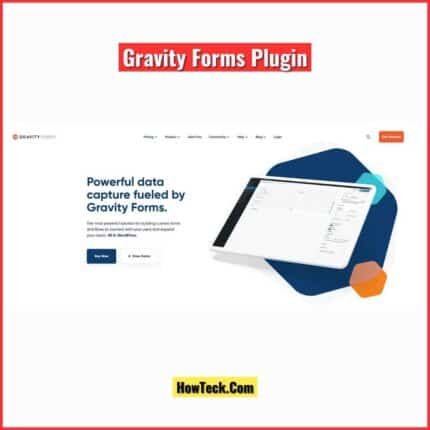
Reviews
There are no reviews yet.