Comprehensive Product Description: Hostiko WordPress WHMCS Hosting Theme
In the competitive world of web hosting services, a professional and feature-rich website is essential to establish credibility and attract customers. Hostiko WordPress WHMCS Hosting Theme is specifically designed to meet the needs of web hosting providers, cloud service businesses, domain registration companies, and related industries. Combining elegant design, advanced functionality, and seamless integration with WHMCS, Hostiko is the ultimate solution for creating a high-performing, user-friendly hosting website.
This theme is perfect for both small-scale startups and large-scale hosting enterprises, offering unmatched customization and scalability to meet business demands. Its powerful features ensure an intuitive browsing experience for users and robust tools for businesses to manage their services efficiently.
Key Features of Hostiko WordPress WHMCS Hosting Theme
1. Modern and Professional Design
Hostiko is built with a sleek, modern design that reflects professionalism. With over 50 pre-designed demo templates, businesses can choose from a variety of layouts tailored to web hosting and domain services. Each demo is crafted with attention to detail, ensuring visual appeal and user-friendliness.
2. Fully Responsive and Retina-Ready
In today’s digital world, responsive websites are non-negotiable. Hostiko is fully optimized for devices of all sizes, ensuring that your site looks stunning on desktops, tablets, and smartphones. Its retina-ready design ensures high-resolution graphics for crystal-clear visuals.
3. Seamless WHMCS Integration
The standout feature of Hostiko is its seamless integration with WHMCS, the industry-standard client management, billing, and support solution for web hosting providers. This integration allows businesses to automate their hosting operations, from domain registration and billing to customer support.
4. Customizable Pricing Tables
Hosting businesses rely heavily on clear, attractive pricing tables. Hostiko offers highly customizable pricing table designs that help you display your hosting plans, features, and pricing in a compelling way. The tables are easy to update, ensuring potential customers get accurate and up-to-date information.
5. Drag-and-Drop Page Builder
Hostiko is compatible with Elementor, one of the most popular page builders. This drag-and-drop interface enables users to create and customize pages without writing a single line of code. Modify headers, footers, sections, and widgets effortlessly.
6. High Performance and Speed Optimization
A fast website is critical for user satisfaction and search engine rankings. Hostiko is built for speed with lightweight code, efficient caching, and optimized assets to deliver exceptional performance. Your visitors will enjoy quick loading times and seamless navigation.
7. Domain Search and Registration
The theme includes a powerful domain search feature that lets users check domain availability in real time. With seamless WHMCS integration, customers can easily purchase domains or transfer existing ones.
8. WooCommerce Support
Hostiko supports WooCommerce, allowing businesses to sell hosting packages, domains, or other digital products directly from their website. With WooCommerce, you can manage inventory, payments, and shipping options with ease.
9. One-Click Demo Import
Get your site up and running quickly with Hostiko’s one-click demo import feature. Select a demo that suits your business, and the theme will automatically set it up, including layouts, content, and design elements.
10. Multilingual and Translation-Ready
Hostiko is WPML-compatible, making it easy to create a multilingual website. This ensures that you can cater to a global audience and expand your market reach.
11. Advanced Customization Options
Hostiko provides extensive customization options via the WordPress Customizer. You can tweak colors, fonts, layout styles, and more to align your website with your brand identity.
12. Built-In Mega Menu
The theme comes with a built-in mega menu feature that enhances site navigation. With the mega menu, you can organize your hosting plans, services, and other pages in a structured and visually appealing manner.
13. Robust Security Features
Hostiko prioritizes security with features like compatibility with SSL certificates, secure login options, and support for plugins like Wordfence and iThemes Security. This ensures that your website and customer data are protected.
14. Blog and News Section
Hostiko includes a blog section to help businesses publish articles, news updates, and tutorials. Regular blogging can enhance SEO rankings, establish industry authority, and engage with your audience effectively.
15. Comprehensive Documentation and Support
Hostiko comes with detailed documentation that guides you through installation, customization, and advanced features. Additionally, the theme provides access to professional support for resolving any technical issues.
Benefits of Using Hostiko WordPress WHMCS Hosting Theme
- Streamlined Operations: With WHMCS integration, Hostiko automates key business processes like billing, domain management, and customer support.
- Improved User Experience: The responsive design, fast loading times, and intuitive navigation ensure a smooth browsing experience for users.
- Enhanced Branding: Extensive customization options help you create a unique website that aligns perfectly with your brand.
- Global Reach: Multilingual support makes it easy to cater to customers across different regions and languages.
- Scalability: Hostiko is suitable for hosting businesses of all sizes, allowing you to scale your operations seamlessly as your customer base grows.
How to Set Up Hostiko WordPress Theme
Step 1: Purchase and Download
Purchase Hostiko from a trusted marketplace and download the theme package to your computer.
Step 2: Install and Activate
Upload the theme to your WordPress dashboard and activate it. Install the recommended plugins, including Elementor and WHMCS Bridge, for optimal functionality.
Step 3: Import Demo Content
Use the one-click demo import feature to replicate a pre-designed layout. This saves time and provides a foundation for customization.
Step 4: Configure WHMCS
Set up WHMCS integration to manage billing, support, and domain registrations seamlessly.
Step 5: Customize Design
Use Elementor and the WordPress Customizer to modify layouts, colors, fonts, and other design elements.
Step 6: Add Hosting Plans and Services
Populate your site with hosting plans, pricing tables, and service descriptions. Use the customizable templates to make them visually appealing.
Step 7: Launch Your Site
Test your website thoroughly for functionality and responsiveness. Once satisfied, launch your site and start promoting your services.
Who Should Use Hostiko?
- Web Hosting Providers: Ideal for startups and established hosting businesses offering shared, VPS, or dedicated hosting.
- Domain Registrars: Simplify domain search and registration for your customers.
- Cloud Service Providers: Promote cloud hosting solutions with tailored layouts.
- Digital Agencies: Perfect for agencies managing hosting and domains for clients.
Conclusion
Hostiko WordPress WHMCS Hosting Theme is the ultimate choice for anyone in the web hosting or domain registration business. Its seamless WHMCS integration, modern design, and extensive customization options make it a versatile and powerful tool for building a professional hosting website. With Hostiko, you can streamline your operations, enhance user experience, and establish a strong online presence to grow your business effectively.
Whether you’re a small startup or a large enterprise, Hostiko provides everything you need to succeed in the competitive hosting industry.




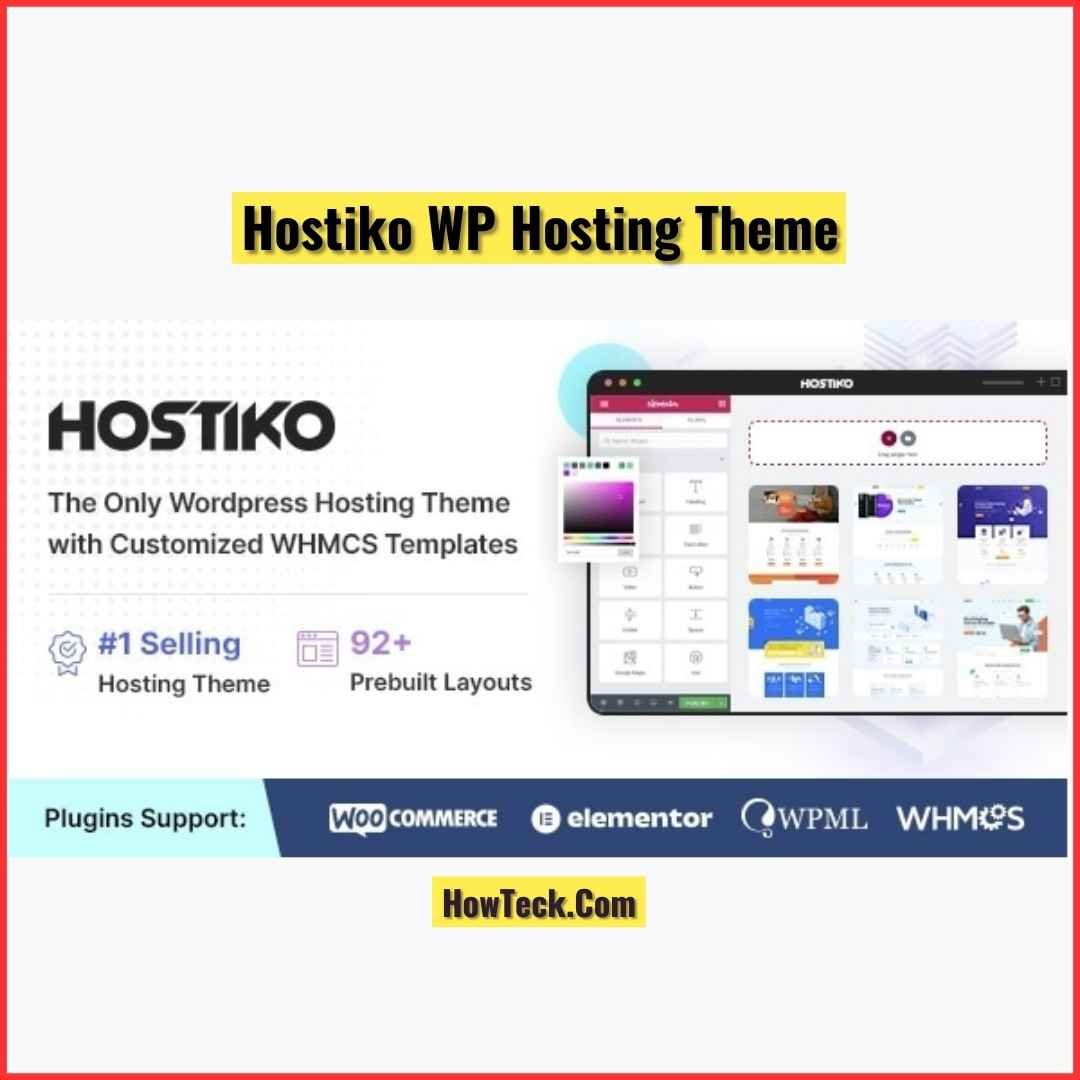







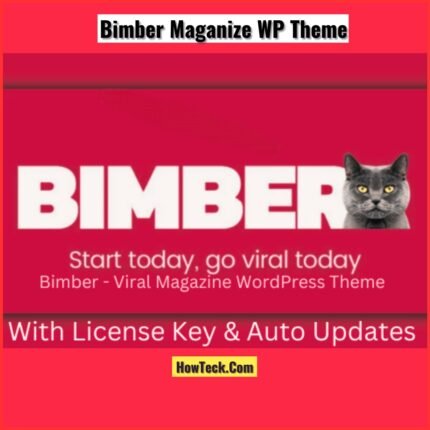

Reviews
There are no reviews yet.