iThemes Security Pro: The Ultimate WordPress Security Plugin for Peace of Mind
Website security is a critical component of running a successful online business or personal blog. With WordPress powering over 40% of the web, it’s a popular target for hackers, malware, and other cyber threats. Ensuring your website’s security requires robust and proactive measures, which is where iThemes Security Pro comes into play.
iThemes Security Pro is one of the most trusted WordPress security plugins, offering a comprehensive suite of tools to protect your website against brute force attacks, malware, and unauthorized access. Designed to provide advanced protection, it offers easy-to-use features tailored for both beginners and experienced web administrators. Whether you’re safeguarding a small blog or a large e-commerce platform, iThemes Security Pro delivers top-notch performance to keep your website secure.
What is iThemes Security Pro?
iThemes Security Pro is a premium WordPress plugin developed by iThemes, a renowned name in the WordPress ecosystem. This plugin provides an all-in-one security solution for WordPress websites, featuring over 30 ways to strengthen your website’s defenses against potential threats.
The plugin not only protects your website but also monitors vulnerabilities, enforces strong user credentials, and provides detailed security logs. Its real-time monitoring and customizable security configurations make it a favorite among WordPress users worldwide.
Key Features of iThemes Security Pro
1. Brute Force Attack Protection
Protect your website against automated login attempts by limiting the number of login retries. iThemes Security Pro monitors login activity and automatically bans IPs exhibiting suspicious behavior.
2. Two-Factor Authentication
Add an extra layer of security by requiring users to verify their identity using a second method, such as a mobile app or email code.
3. File Change Detection
Detect unauthorized changes to your site’s files in real time. This feature alerts you to suspicious activity, allowing for immediate corrective action.
4. Malware Scanning
Regularly scans your website for malicious code, identifying and removing potential threats before they can cause harm.
5. Strong Password Enforcement
Enforce strong password policies for all users, including administrators, editors, and contributors, ensuring better overall security.
6. Site Lockdown
Activate the “away mode” to temporarily disable the login page during specified hours, preventing unauthorized access during vulnerable times.
7. Database Backups
Schedule regular backups of your WordPress database to ensure that your critical information is safe and recoverable in case of an attack.
8. Security Dashboard
The intuitive security dashboard offers a comprehensive overview of your site’s security status, highlighting areas that need attention and providing actionable insights.
9. Google reCAPTCHA Integration
Prevent spam and bot attacks on login forms, comments, and other interactive elements of your website.
10. Real-Time Security Monitoring
Track security logs and monitor suspicious activities as they happen, helping you stay one step ahead of potential threats.
How iThemes Security Pro Works
iThemes Security Pro operates on the principle of prevention, detection, and action. Here’s a breakdown of its functionality:
- Prevention: It fortifies your website against known vulnerabilities by enforcing strong security practices, hiding sensitive information, and limiting access.
- Detection: The plugin continuously scans your site for irregularities such as unauthorized logins, malware injections, and file modifications.
- Action: When a threat is detected, iThemes Security Pro takes automatic action, such as banning IPs, restoring clean files, or notifying the admin for further investigation.
Benefits of Using iThemes Security Pro
1. Comprehensive Security Solution
With its wide range of features, iThemes Security Pro covers all aspects of WordPress security, from login protection to malware scanning.
2. Proactive Defense
The plugin actively prevents threats by enforcing security measures like two-factor authentication, strong passwords, and reCAPTCHA.
3. Ease of Use
Designed with user-friendliness in mind, the plugin simplifies complex security configurations, making it accessible for users with little to no technical expertise.
4. Real-Time Monitoring
Stay ahead of threats with real-time monitoring and notifications, allowing you to act quickly when issues arise.
5. Regular Updates
iThemes Security Pro is constantly updated to address the latest vulnerabilities and improve its feature set.
6. Peace of Mind
With robust security measures in place, you can focus on growing your website without worrying about cyber threats.
Use Cases for iThemes Security Pro
1. Blogs and Personal Websites
Ensure your personal website or blog is protected against common threats like brute force attacks and malware injections.
2. E-Commerce Stores
Secure sensitive customer data, such as payment information and personal details, with advanced encryption and login protection.
3. Corporate Websites
Protect your business’s online presence and reputation with a professional-grade security plugin.
4. Membership Websites
Prevent unauthorized access to exclusive content and protect member information from being compromised.
5. Freelancers and Agencies
Offer clients enhanced security by implementing iThemes Security Pro on their WordPress websites.
Why Choose iThemes Security Pro?
1. Trusted by Professionals
With years of development and a strong reputation in the WordPress community, iThemes Security Pro is a reliable choice for professionals and beginners alike.
2. Advanced Features
The plugin offers unique features like file change detection, site lockdown, and real-time monitoring, setting it apart from competitors.
3. Seamless Integration
iThemes Security Pro integrates effortlessly with popular plugins and themes, ensuring compatibility and smooth performance.
4. Exceptional Support
Users benefit from access to a responsive support team and comprehensive documentation, making it easy to troubleshoot issues.
5. Value for Money
Despite its extensive feature set, iThemes Security Pro offers affordable pricing plans tailored to individual users, businesses, and agencies.
Getting Started with iThemes Security Pro
- Install and Activate: Purchase and download the plugin from the iThemes website, then upload it to your WordPress site and activate it.
- Run the Setup Wizard: The guided setup wizard walks you through the initial configuration, ensuring your website is protected from the start.
- Enable Key Features: Customize settings like two-factor authentication, brute force protection, and file scanning to match your security needs.
- Monitor and Update: Use the security dashboard to stay updated on your site’s status and apply regular updates to maintain optimal protection.
Conclusion
iThemes Security Pro is more than just a plugin—it’s a comprehensive security toolkit designed to protect your WordPress site from every angle. Its robust feature set, ease of use, and proactive approach make it an essential addition to any WordPress website.
Whether you’re a blogger, business owner, or web developer, iThemes Security Pro equips you with the tools and confidence to secure your online presence effectively. By investing in this plugin, you’re not just protecting your website—you’re safeguarding your hard work, reputation, and peace of mind.





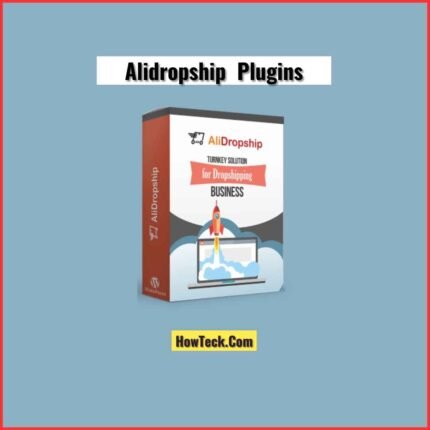



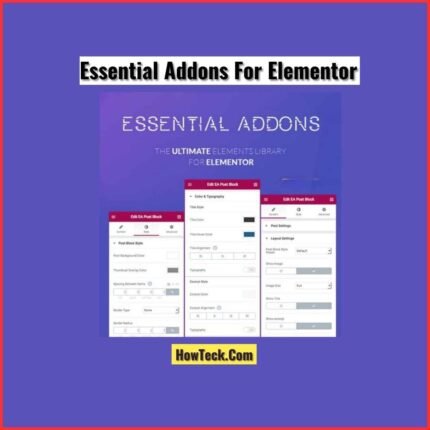


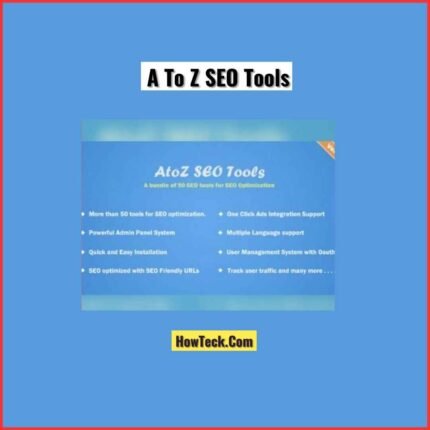

Reviews
There are no reviews yet.