Lumise Product Designer Tool for WooCommerce: Transform Your E-commerce Store with Customizable Design
In the ever-competitive world of e-commerce, offering unique and personalized products can set your store apart from the rest. Whether you are selling custom T-shirts, mugs, posters, or even business cards, having a powerful and intuitive design tool on your WooCommerce store is essential. The Lumise Product Designer Tool for WooCommerce is an all-in-one solution that lets your customers create and customize products directly on your site, enhancing the user experience and boosting your sales.
With its intuitive interface, rich feature set, and seamless integration with WooCommerce, Lumise Product Designer Tool makes it easy to add a personalized touch to your products, giving customers the freedom to design what they envision.
What is Lumise Product Designer Tool?
Lumise Product Designer Tool is a comprehensive WooCommerce plugin that enables customers to personalize products on your online store. It’s a powerful, feature-packed tool that helps users create custom designs on products like apparel, accessories, home decor, and more. The plugin allows users to upload their images, add text, and choose various design elements such as fonts, colors, and pre-made templates, all in a user-friendly environment.
Whether you’re running a small custom shop or a large-scale e-commerce website, Lumise provides a versatile solution for integrating product customization features with ease.
Key Features of Lumise Product Designer Tool for WooCommerce
1. Drag-and-Drop Design Interface
Lumise boasts a simple and intuitive drag-and-drop design interface. This ensures that users, regardless of their technical expertise, can create stunning designs without any hassle. Customers can drag their design elements into the workspace and adjust them effortlessly.
2. Real-Time Product Preview
Customers can see their design in real-time, which gives them a clear visual representation of how the final product will look. This feature enhances the user experience and helps reduce errors or misunderstandings in custom orders.
3. Wide Range of Customizable Products
Lumise supports a broad spectrum of customizable products, including apparel (T-shirts, hoodies, etc.), drinkware (mugs, bottles), accessories, bags, and more. You can easily add more products to your store and make them customizable with this plugin.
4. Powerful Design Tools
Lumise offers an extensive set of design tools. These include text editing options (with a wide selection of fonts), image uploads (supporting PNG, JPEG, and SVG), clipart libraries, and shapes. Customers can even modify colors and transparency to get the perfect design.
5. Pre-Made Templates and Cliparts
To make the design process even easier for customers, Lumise offers a large collection of pre-made templates and cliparts. Users can choose from a range of designs to customize, making the entire design process quicker and more accessible.
6. Advanced Text Effects
With advanced text effects like shadow, curve, rotation, and outline options, customers can add a personal touch to their product designs. This ensures they can fully customize the text to suit their brand or personal style.
7. Multiple Payment Gateway Support
Lumise integrates seamlessly with WooCommerce’s payment gateways, allowing your customers to pay through a variety of secure options. Whether it’s credit cards, PayPal, or other payment methods, the plugin ensures a smooth and secure transaction process.
8. Multi-Language Support
Lumise comes with multi-language support, making it ideal for global e-commerce stores. You can provide your customers with a localized design experience, increasing engagement and conversion rates across different markets.
9. Easy Product Management
The plugin integrates seamlessly with WooCommerce, allowing you to manage products, orders, and customer designs with ease. You can quickly adjust product prices based on the complexity of the design, manage order customization details, and ensure smooth fulfillment.
10. Mobile Optimization
In today’s mobile-first world, Lumise ensures that your customers can access and design products on mobile devices as seamlessly as on desktops. The plugin is fully responsive, ensuring a smooth and enjoyable mobile shopping experience.
How Lumise Product Designer Tool Benefits Your Store
1. Increase Sales with Customization
Offering personalized products has become a strong driver of e-commerce sales. With Lumise Product Designer, you give customers the ability to create products tailored to their tastes and preferences. Personalized items are often seen as more valuable, which can justify higher pricing and increase your average order value.
2. Improve User Engagement
Customization allows customers to engage directly with your products. This interaction not only boosts their satisfaction but also encourages them to spend more time on your website, increasing their chances of making a purchase.
3. Streamlined Order Fulfillment
Lumise Product Designer integrates seamlessly with WooCommerce, meaning you can easily track customer orders and handle product customizations in your existing WooCommerce dashboard. This integration streamlines order management, reduces errors, and improves fulfillment times.
4. Enhanced User Experience
With its intuitive design, Lumise creates an enjoyable, hassle-free customization experience for your customers. The user-friendly interface and real-time previews make designing and ordering simple.
5. Build Brand Loyalty
By offering customers the ability to design their own products, you empower them to create something truly unique. This can result in higher levels of satisfaction and repeat purchases, helping you build brand loyalty over time.
6. Stand Out from the Competition
Offering product customization gives you a competitive edge over other stores that only sell pre-designed products. It provides your customers with something that feels special and unique, making them more likely to choose your store over others.
How to Use Lumise Product Designer Tool for WooCommerce
Step 1: Install and Activate the Plugin
First, you need to install the Lumise Product Designer plugin on your WordPress site. Once installed, activate the plugin from your WordPress dashboard.
Step 2: Choose Your Products
Select the products you want to make customizable. Lumise works with all WooCommerce products, allowing you to add as many customizable items as needed.
Step 3: Customize the Designer Settings
Customize the design interface by selecting the features you want to offer your customers, such as the available design elements (fonts, images, clipart), text effects, and pricing models.
Step 4: Add Templates and Clipart
You can upload your own clipart and templates or use the pre-existing options in Lumise’s library. This is especially useful for niche stores looking to offer unique customization options.
Step 5: Enable Payment Gateways
Set up your preferred WooCommerce payment gateways so your customers can pay for their customized products. Lumise supports a variety of payment options to ensure smooth transactions.
Step 6: Start Receiving Orders
Once your store is set up, customers can begin designing their products. They can view a real-time preview of their customizations and proceed to checkout once they’re satisfied with their designs.
Why Choose Lumise Product Designer Tool for WooCommerce?
1. Comprehensive Design Features
Lumise offers an all-encompassing set of design tools to ensure your customers can create truly unique products. From text and clipart to custom shapes and photo uploads, the possibilities are endless.
2. Seamless WooCommerce Integration
As a fully integrated WooCommerce plugin, Lumise works with your existing WooCommerce store, making setup and management easy.
3. Mobile-Responsive
Lumise ensures a smooth experience for users across all devices, allowing customers to design and purchase from any device, whether desktop or mobile.
4. Flexible Product Options
Whether you’re selling apparel, accessories, or home decor, Lumise offers an adaptable platform that can be customized to suit any product type.
5. Regular Updates and Support
The Lumise team regularly updates the plugin to keep up with the latest trends and technologies. Plus, they offer excellent customer support, ensuring that any issues you face are quickly resolved.
Conclusion
Lumise Product Designer Tool for WooCommerce is an invaluable plugin for any online store looking to provide customized, personalized products. With its intuitive design interface, extensive customization features, and seamless integration with WooCommerce, it makes it easier than ever to transform your store into a hub of creativity and customization. Whether you’re just starting out or running a large-scale e-commerce site, Lumise offers all the tools you need to engage your customers and boost sales through personalized design.





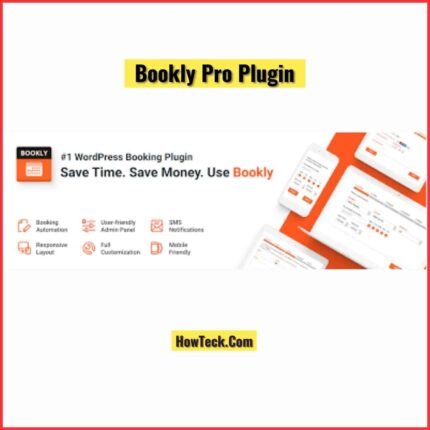
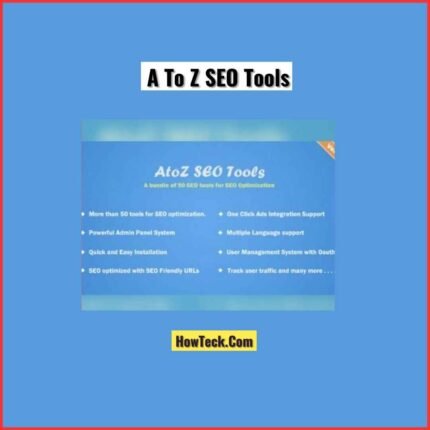





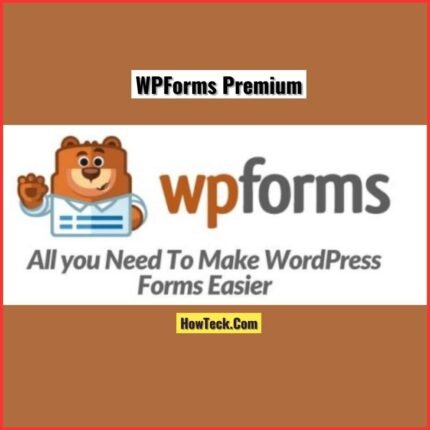

Reviews
There are no reviews yet.