Mailster – Email Newsletter WordPress Plugin: The Ultimate Solution for Effective Email Marketing
In the world of digital marketing, email newsletters remain one of the most powerful tools for reaching and engaging with your audience. Whether you’re running an e-commerce store, a blog, or a corporate website, sending personalized, well-designed newsletters is a proven way to increase conversions, drive traffic, and retain customers. Mailster – Email Newsletter WordPress Plugin is a comprehensive, feature-rich plugin that makes email marketing easy, efficient, and highly effective for WordPress users.
Mailster offers everything you need to create, send, and manage email campaigns from your WordPress dashboard. Its user-friendly interface, powerful features, and seamless integration with WooCommerce and other popular platforms make it the ultimate solution for businesses, bloggers, and marketers looking to grow their email lists and connect with their audiences.
What is Mailster – Email Newsletter WordPress Plugin?
Mailster is an all-in-one email marketing solution built specifically for WordPress users. This plugin allows you to create and send email newsletters, automate campaigns, manage subscribers, and track performance—all directly from your WordPress dashboard. It’s designed to be user-friendly, yet powerful enough to meet the needs of businesses and marketers of all sizes.
Unlike other email marketing tools, Mailster integrates seamlessly with WordPress, allowing you to manage everything from your website without needing to switch to an external email service provider. With a range of customizable templates, automation features, detailed analytics, and easy integration with WooCommerce, Mailster is a must-have tool for any business looking to harness the power of email marketing.
Key Features of Mailster Email Newsletter Plugin
1. Easy-to-Use Email Builder
Mailster comes with a powerful drag-and-drop email builder that allows you to create beautiful, fully responsive email campaigns without any coding knowledge. The builder is intuitive, making it easy for beginners to get started, while still offering advanced options for more experienced users. You can customize pre-designed templates or start from scratch, adding images, text, buttons, social media links, and more.
2. Automations and Drip Campaigns
Automated email campaigns are one of the most effective ways to nurture leads, convert subscribers, and increase sales. With Mailster, you can create automated workflows and drip campaigns based on user actions. Whether it’s sending a welcome email when someone subscribes to your list or a reminder email when someone abandons their cart, Mailster gives you the tools to automate and optimize your email marketing efforts.
3. Subscriber Management
Mailster makes managing your subscribers simple and effective. You can easily create and manage subscriber lists, segment them based on various criteria, and personalize campaigns for specific groups. The plugin allows you to add new subscribers manually, import/export contacts, and even integrate with external services like Zapier to automate your subscriber management processes.
4. Powerful Analytics and Reporting
Understanding the performance of your email campaigns is essential for optimizing your strategy. Mailster provides detailed analytics and reporting tools that give you insights into open rates, click-through rates, bounce rates, and more. These reports help you assess which campaigns are most effective and where improvements can be made. You can also track subscriber activity, making it easier to segment your list and create targeted campaigns.
5. Integration with WooCommerce
For e-commerce websites, Mailster offers seamless integration with WooCommerce. This allows you to create and send personalized email campaigns based on customers’ purchasing behavior. You can send order confirmations, product recommendations, abandoned cart reminders, and special discounts, all tailored to the individual customer’s needs and interests.
6. Customizable Templates
Mailster comes with a variety of pre-designed, mobile-responsive templates that you can customize to fit your brand’s style. If you prefer a more personalized touch, you can create your own templates from scratch using the intuitive drag-and-drop editor. The templates are fully responsive, ensuring your emails look great on all devices, from desktops to mobile phones.
7. List Segmentation
Email segmentation is one of the most effective ways to increase engagement and conversions. With Mailster, you can segment your email list based on various criteria such as demographics, behavior, or location. This allows you to send highly-targeted emails that are more relevant to your subscribers, improving engagement and increasing the chances of conversions.
8. Signup Forms and Widgets
Mailster allows you to easily create custom signup forms and integrate them into your website. Whether you want a simple newsletter signup form, a pop-up, or a widget in your sidebar, Mailster offers various customization options. You can place these forms anywhere on your site, making it easy for visitors to subscribe to your newsletter.
9. A/B Testing
Mailster includes A/B testing capabilities, allowing you to test different versions of your emails to see which one performs best. You can test subject lines, email copy, design elements, and more to optimize your campaigns and ensure you’re sending the most effective emails possible.
10. GDPR Compliance
In today’s world, email marketers must ensure they comply with data protection regulations such as the GDPR. Mailster includes built-in features that help you stay compliant, including options for double opt-in, unsubscribe links, and data protection settings.
How Mailster Benefits Your Email Marketing Strategy
1. Save Time with Automation
Email automation can save you countless hours of manual work. By setting up automated email workflows, you can send timely, relevant emails to your subscribers based on their actions. For example, a welcome email can be automatically sent when someone subscribes, or a discount coupon can be sent to customers who haven’t made a purchase in a while. With Mailster’s automation features, you can set it and forget it while still delivering personalized experiences to your subscribers.
2. Boost Engagement with Targeted Campaigns
Sending generic emails to your entire list is no longer effective. Mailster allows you to segment your list and send highly targeted campaigns based on subscriber behavior, preferences, and demographics. By sending the right message to the right people, you can significantly increase engagement, reduce unsubscribes, and boost conversions.
3. Optimize Your Campaigns with Analytics
Mailster’s powerful analytics tools give you insights into how your campaigns are performing. You can track open rates, click-through rates, bounce rates, and other important metrics to see what’s working and what’s not. This data helps you optimize your future campaigns and improve your email marketing strategy over time.
4. Increase Sales with WooCommerce Integration
For e-commerce stores, Mailster’s WooCommerce integration is a game-changer. You can create personalized, automated email campaigns that drive sales by targeting customers based on their browsing and purchase history. Send product recommendations, order confirmations, and special offers to keep customers engaged and encourage repeat purchases.
5. Grow Your Subscriber List
Mailster provides you with the tools you need to grow your email list. You can create beautiful and customizable signup forms, pop-ups, and widgets to encourage visitors to subscribe to your newsletter. Additionally, Mailster integrates with popular services like Zapier, allowing you to automate your list-building efforts.
How to Use Mailster
1. Installation
To get started with Mailster, simply install and activate the plugin from your WordPress dashboard. After installation, you’ll have access to the Mailster dashboard, where you can start creating email campaigns and managing your subscribers.
2. Create a Campaign
Mailster offers a drag-and-drop email builder that makes it easy to create beautiful newsletters. Choose a template, customize it with your branding, and start adding your content. You can preview your email on different devices to ensure it looks great before sending it.
3. Set Up Automation
Set up automated email workflows to send personalized messages to your subscribers based on specific triggers, such as a new sign-up, a purchase, or an abandoned cart.
4. Monitor Campaign Performance
After sending your campaigns, monitor their performance using Mailster’s detailed analytics. Adjust your future campaigns based on the data to continuously improve your email marketing strategy.
Conclusion
Mailster – Email Newsletter WordPress Plugin is a must-have tool for anyone looking to grow their business through email marketing. Its robust set of features, including drag-and-drop email creation, automation, list segmentation, WooCommerce integration, and powerful analytics, make it an invaluable tool for any marketer or business owner. With Mailster, you can create personalized, automated campaigns that drive engagement, boost sales, and help you build long-term relationships with your customers. Whether you’re just starting with email marketing or are looking to upgrade your existing strategy, Mailster is the perfect solution to take your email marketing to the next level.





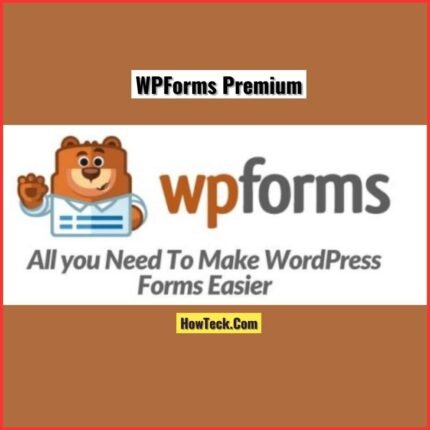
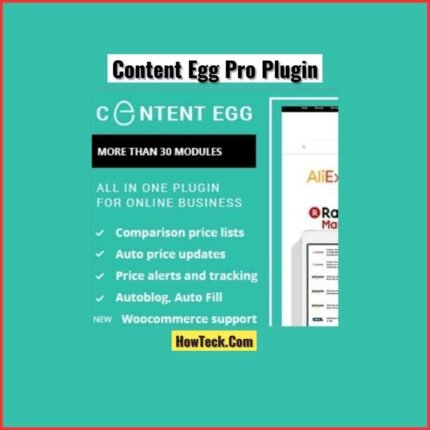

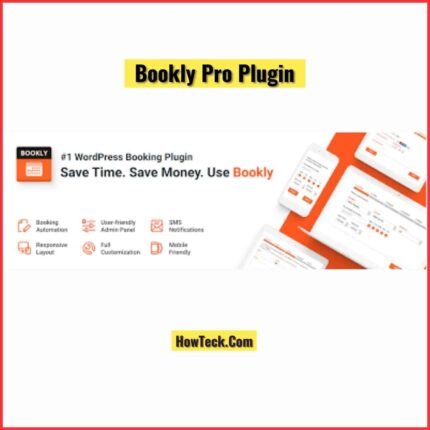


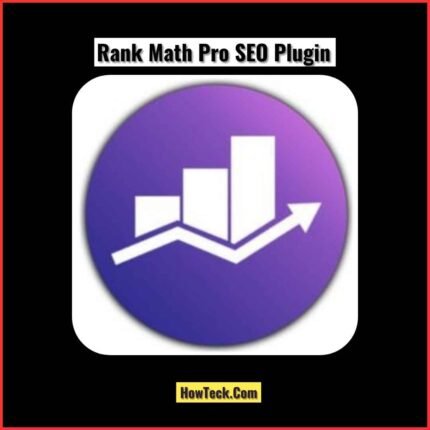

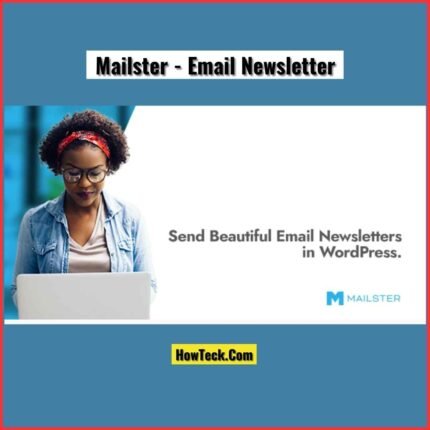
Reviews
There are no reviews yet.