MasterStudy Education WordPress Theme: Revolutionizing Online Learning Experiences
The MasterStudy Education WordPress Theme is a comprehensive, cutting-edge solution designed to create professional and feature-rich online learning platforms. Whether you’re a university, training institute, private tutor, or educational entrepreneur, this theme provides everything you need to deliver engaging and accessible e-learning experiences. MasterStudy simplifies the creation and management of online courses while empowering educators to provide high-quality content with ease.
Packed with advanced features and robust customization options, MasterStudy is tailored to meet the demands of modern education. Its user-friendly interface, extensive integrations, and attractive design make it the go-to choice for creating professional learning management systems (LMS).
Key Features of MasterStudy Education WordPress Theme
1. Built-In LMS Integration
MasterStudy comes with a powerful Learning Management System (LMS) built into the theme. It eliminates the need for additional plugins, allowing you to manage courses, quizzes, and student enrollments effortlessly. Educators can upload lessons, track progress, and even award certificates to learners upon course completion.
2. Course Builder with Drag-and-Drop Functionality
The intuitive course builder lets instructors create engaging and structured courses. With drag-and-drop functionality, you can organize lessons, upload videos, add quizzes, and manage course details efficiently.
3. Responsive and Mobile-Optimized
In the mobile-first era, accessibility is key. MasterStudy ensures that your e-learning platform looks great and functions seamlessly across all devices, from desktops to tablets and smartphones.
4. Monetization Options
MasterStudy includes integrated monetization features such as WooCommerce and payment gateway compatibility. Sell your courses directly from your site using PayPal, Stripe, or offline payment methods, giving you complete flexibility over pricing and revenue generation.
5. Real-Time Collaboration Tools
The theme supports real-time collaboration through features like live streaming and group discussions. With Zoom and Google Classroom integration, educators can conduct live sessions and interactive webinars, enhancing the learning experience.
6. Gamification and Certificates
Engage students with gamification features such as badges, points, and leaderboards. Additionally, customizable certificates can be issued to students upon course completion, boosting their motivation and showcasing achievements.
7. Advanced Quiz Builder
The advanced quiz builder allows instructors to create various question types, including multiple-choice, fill-in-the-blanks, and open-ended questions. You can set timers, assign points, and offer instant feedback to students.
8. Modern and Customizable Design
With MasterStudy, you can create visually appealing websites that align with your brand identity. The theme offers pre-designed demos, unlimited color schemes, and typography options, ensuring your site stands out.
9. Membership and Subscription Plans
MasterStudy supports membership-based models, enabling you to offer exclusive content or access to certain courses for paid subscribers. This feature is ideal for academies looking to build recurring revenue streams.
10. Multilingual and RTL Support
Reach a global audience with multilingual capabilities. MasterStudy is WPML compatible and offers Right-to-Left (RTL) support for languages like Arabic and Hebrew, ensuring inclusivity.
Benefits of Using MasterStudy Education WordPress Theme
1. Perfect for Diverse Educational Needs
MasterStudy caters to various education-related platforms, including universities, corporate training, online academies, and private tutoring services. The versatility of its features ensures that it fits a broad range of educational models.
2. Seamless User Experience
The theme’s well-structured layouts and intuitive navigation make it easy for learners and instructors to interact with the platform. Learners can access courses, track their progress, and complete assignments without any hassle.
3. Enhanced Engagement Tools
Features like discussion boards, course reviews, and live chat help foster a sense of community among students. Instructors can connect with learners and address their queries, creating a more interactive learning environment.
4. Simplified Course Management
Educators can effortlessly organize courses, manage enrollments, and analyze student performance using the built-in LMS tools. The dashboard is straightforward and provides valuable insights into course metrics.
5. Scalable for Future Growth
MasterStudy supports scalability, allowing your platform to grow as your student base increases. Add new courses, instructors, and learning materials without affecting website performance.
MasterStudy LMS Plugins and Integrations
MasterStudy’s compatibility with popular plugins and third-party tools makes it a standout theme. Key integrations include:
- Zoom: Conduct live lessons and webinars seamlessly.
- Google Classroom: Synchronize lessons and assignments.
- WooCommerce: Manage course payments and subscriptions.
- BuddyPress: Build a social network for your learners.
- MailChimp: Run email marketing campaigns for course promotions.
- Elementor & WPBakery: Drag-and-drop page builders for stunning designs.
These integrations ensure that you have all the tools you need for a feature-rich educational platform.
Included Pre-Built Demos
MasterStudy provides a range of pre-designed demo templates tailored to various educational niches. Popular demos include:
- Online Academy
- Private Tutoring
- Corporate Training
- Music School
- Art Classes
- Language Courses
These demos are fully customizable, giving you a professional starting point to launch your site quickly.
Steps to Set Up MasterStudy
1. Install the Theme
Purchase the MasterStudy theme and install it via your WordPress dashboard.
2. Import a Demo Template
Choose a demo template and import it to get started.
3. Customize Your Site
Use the intuitive theme options panel to personalize colors, fonts, and layouts.
4. Add Courses and Instructors
Upload course materials, set prices, and assign instructors.
5. Set Up Payment Gateways
Integrate payment methods like PayPal or Stripe for smooth transactions.
6. Promote Your Platform
Use marketing tools like email campaigns and social media integration to attract learners.
Why Choose MasterStudy?
MasterStudy stands out in the crowded e-learning market due to its comprehensive features, intuitive design, and ease of use. Whether you’re an individual instructor or managing a large-scale institution, the theme provides everything needed to create a professional and engaging learning platform.
With its real-time collaboration tools, gamification features, and monetization options, MasterStudy empowers educators to create impactful courses while ensuring a seamless learning experience for students.
Conclusion
The MasterStudy Education WordPress Theme is a game-changer in the world of online education. Combining powerful LMS features, customization options, and seamless integrations, it allows educators to create robust e-learning platforms with minimal effort.
By choosing MasterStudy, you can streamline course management, enhance student engagement, and drive the success of your educational initiatives. Whether you’re building an online academy, offering corporate training, or sharing your expertise, MasterStudy is the ideal solution to elevate your e-learning journey.




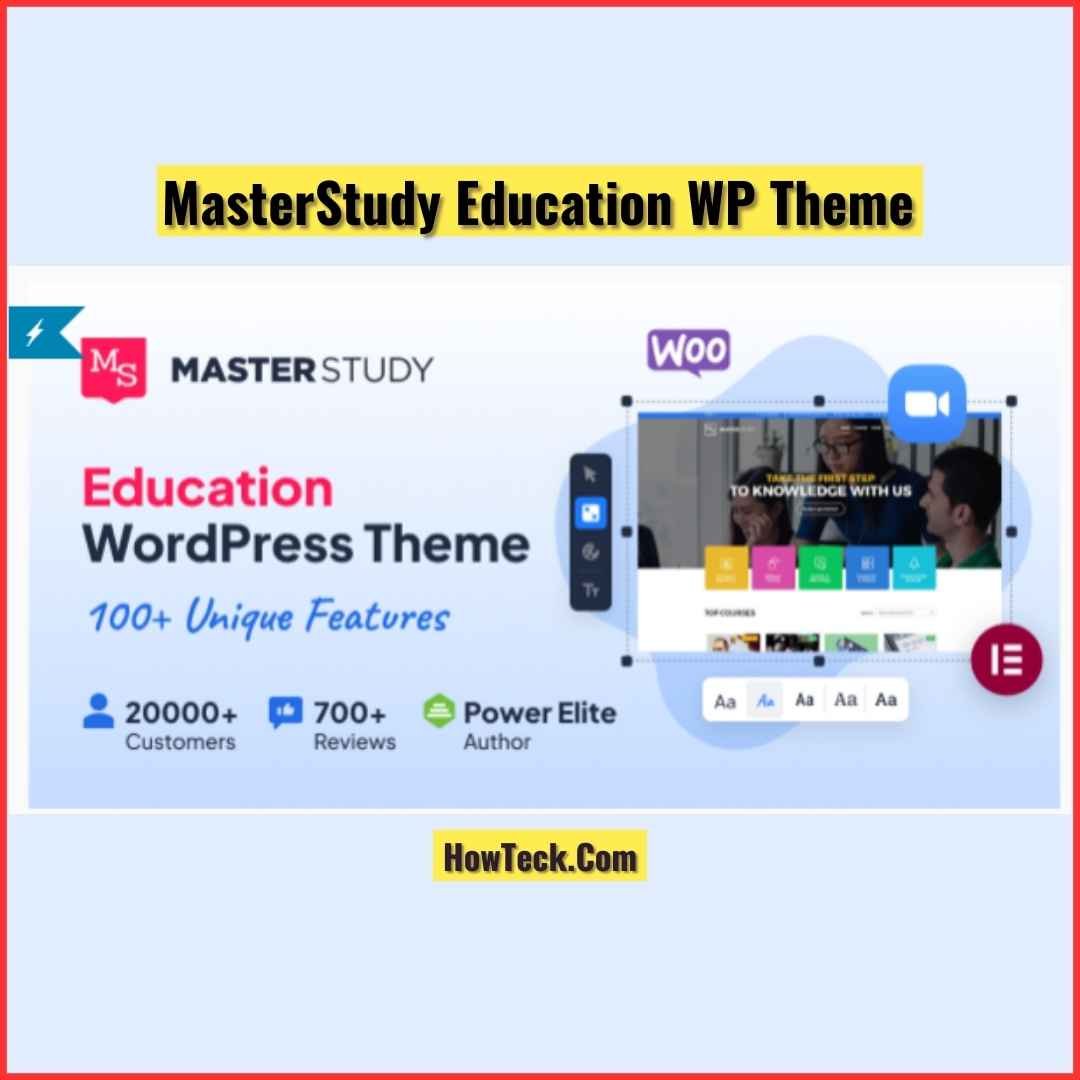

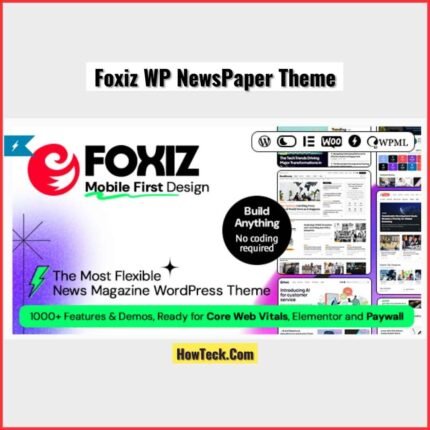






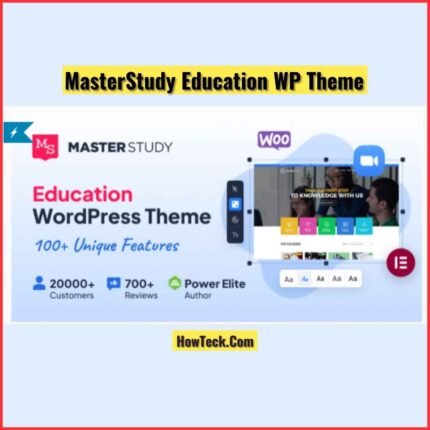
Reviews
There are no reviews yet.