Page Generator WordPress Plugin: Effortless Bulk Content Creation
Creating and managing content on WordPress websites can be a time-consuming task, especially when you need to generate numerous pages with similar content. Whether you’re running an affiliate website, a business with multiple locations, or any site that requires content scalability, the Page Generator WordPress Plugin is the ideal solution. This powerful tool streamlines the process of bulk content creation by allowing you to easily generate a large number of pages, posts, and custom content without manually writing or duplicating each one.
The Page Generator WordPress Plugin allows you to automate content generation, save time, and enhance your site’s SEO performance. With this plugin, you can produce thousands of pages in a matter of minutes—perfect for websites requiring repetitive, dynamic, and localized content. Below is a comprehensive breakdown of the features, benefits, and use cases of the Page Generator plugin.
What is the Page Generator WordPress Plugin?
The Page Generator Plugin is a powerful content creation tool for WordPress that enables users to generate bulk pages, posts, and custom content with ease. The plugin works by automating content generation using templates, dynamic data, and predefined variables. Whether you’re building location-based pages for a multi-location business, creating landing pages for affiliate products, or managing e-commerce content for different products or categories, the Page Generator plugin makes it all possible without having to manually create each page.
Using a user-friendly interface, the plugin offers a flexible and highly customizable approach to content creation. It allows for the inclusion of variables such as keywords, city names, dates, and more, enabling dynamic page generation while ensuring each page has unique content.
Key Features of Page Generator WordPress Plugin
1. Bulk Content Creation
The primary benefit of the Page Generator plugin is its ability to create pages in bulk. Using simple templates and custom rules, you can generate thousands of pages or posts within minutes. Whether you need localized pages for SEO purposes, multiple product pages for an online store, or city-specific landing pages, this plugin makes the process fast and efficient.
You can create pages based on a list of cities, states, or product categories, with each page having personalized content based on your template.
2. Template-Based Content Generation
Page Generator allows users to create custom templates for content generation. These templates act as blueprints for all the pages, ensuring that each page maintains a consistent structure. The templates can include static content (such as headlines, paragraphs, and images) as well as dynamic content (like product names, city names, or custom fields).
You can add variables like location names, keywords, and dynamic content that automatically update every time a new page is generated, giving you flexibility and scalability. Templates can also be designed to include HTML and shortcodes for additional customizations.
3. Dynamic Variables and Placeholders
With the dynamic variables and placeholders feature, you can insert dynamic content into your page templates. This feature allows you to populate content automatically, ensuring that each page is unique and relevant.
For example, you can set variables for different locations such as “City Name,” “State Name,” or “Zip Code.” When a page is generated, the plugin automatically substitutes these placeholders with the appropriate values, creating customized content for each location.
Other dynamic elements can include product names, custom fields, categories, and much more.
4. SEO Optimization Features
The Page Generator plugin is designed with SEO in mind. It allows you to automatically insert relevant SEO tags like titles, meta descriptions, and keywords into each generated page. By using dynamic variables in your SEO settings, you can tailor the metadata to match each page’s content.
This means that when you generate thousands of pages, each one will be SEO-optimized, improving your chances of ranking higher in search engines. Additionally, you can automate the process of setting canonical URLs, preventing duplicate content issues.
5. Bulk Post and Page Scheduling
Another key feature is the ability to schedule the publishing of generated pages. Once you’ve created the bulk content, you can set a publishing schedule, ensuring that your pages are posted at optimal times. You can also set expiration dates for posts, making it easy to create time-sensitive content, such as event pages or limited-time offers.
The scheduling feature ensures that you don’t have to manually post each page. It helps keep your site fresh and regularly updated with new content, which is great for SEO and engagement.
6. Multisite Support
For website owners or agencies managing multiple WordPress sites, the Page Generator plugin offers full multisite support. You can create and manage bulk content across all sites on your network, making it ideal for businesses with multiple locations, franchises, or agencies managing several client websites.
This feature saves you significant time and effort by allowing you to generate content for many sites at once, without needing to log into each site individually.
7. Custom Post Types & Taxonomies Support
In addition to regular pages and posts, Page Generator supports custom post types and custom taxonomies. This feature is essential for websites with complex structures, such as those built with custom content types like products, reviews, or portfolio entries.
By using custom post types and taxonomies, you can create more structured and dynamic content that fits the specific needs of your website.
8. Image & Media Insertion
Page Generator allows you to automatically insert images and other media into your generated pages. You can add dynamic image URLs using placeholders, making each generated page unique by incorporating relevant images based on your template.
You can also upload images and media to the WordPress media library, linking them dynamically to your generated content. This helps create more engaging pages that include multimedia elements, which is important for improving user experience and SEO.
9. Automatic Linking and Interlinking
To improve SEO and site navigation, the Page Generator plugin includes an automatic linking feature. This feature allows you to create internal links between pages, posts, and categories, making it easy for search engines and users to navigate your site.
For example, when generating location-based pages, you can set up automatic internal links to related content such as other city-specific pages or blog posts. This helps with content organization and boosts SEO by enhancing the internal linking structure.
10. Comprehensive Reporting and Tracking
The Page Generator plugin includes robust reporting features to help you track the success of your generated content. You can monitor page performance, including metrics like views, bounce rates, and time spent on the page. This allows you to analyze the effectiveness of your bulk content generation strategy and make improvements where necessary.
You can also export reports for use in Google Analytics or other tracking tools, ensuring that you have the data you need to optimize your strategy.
How to Use the Page Generator WordPress Plugin
1. Install and Activate the Plugin
To get started with the Page Generator plugin, install and activate it on your WordPress site. After installation, you will find a new menu item in your dashboard for accessing the plugin’s settings and options.
2. Create a Template
Start by creating a content template that will serve as the blueprint for your generated pages. You can add static content (text, images, etc.) as well as dynamic variables (location names, product names, etc.).
3. Define Variables and Dynamic Content
Define the variables that you want to appear dynamically on your pages. These could include city names, dates, product names, or anything else that should change from page to page.
4. Generate Pages
Once you’ve created your template and defined your variables, the Page Generator plugin will automatically generate multiple pages based on the template. You can specify the number of pages to create and set conditions for the content.
5. Schedule and Publish
You can then schedule the posts for automatic publishing or publish them instantly. Use the plugin’s bulk scheduling feature to automate content posting on your site.
Why Choose the Page Generator Plugin?
The Page Generator WordPress Plugin is an indispensable tool for anyone looking to scale their website’s content creation process. It simplifies bulk content generation, allowing you to create pages, posts, and custom content with ease. Whether you’re looking to create SEO-friendly pages, generate location-specific content, or manage a large e-commerce site, this plugin has the tools you need to make the process efficient and effective.
By automating repetitive tasks and reducing the need for manual input, the Page Generator plugin saves you time, boosts SEO, and enhances user experience. With powerful features like dynamic content, bulk scheduling, and SEO optimization, it’s the ultimate tool for growing your WordPress site with minimal effort.
Conclusion
In the world of website management, efficiency is key. The Page Generator WordPress Plugin is designed to help you create, manage, and optimize large volumes of content quickly and easily. Whether you’re a business owner, a developer, or a content manager, this plugin offers the features and flexibility you need to generate high-quality content that drives traffic and engages visitors.
By streamlining the process of bulk content generation, automating SEO optimization, and providing comprehensive reporting tools, the Page Generator plugin ensures that your WordPress site remains fresh, dynamic, and high-performing. Unlock the power of efficient content creation with the Page Generator WordPress Plugin and take your website to the next level.




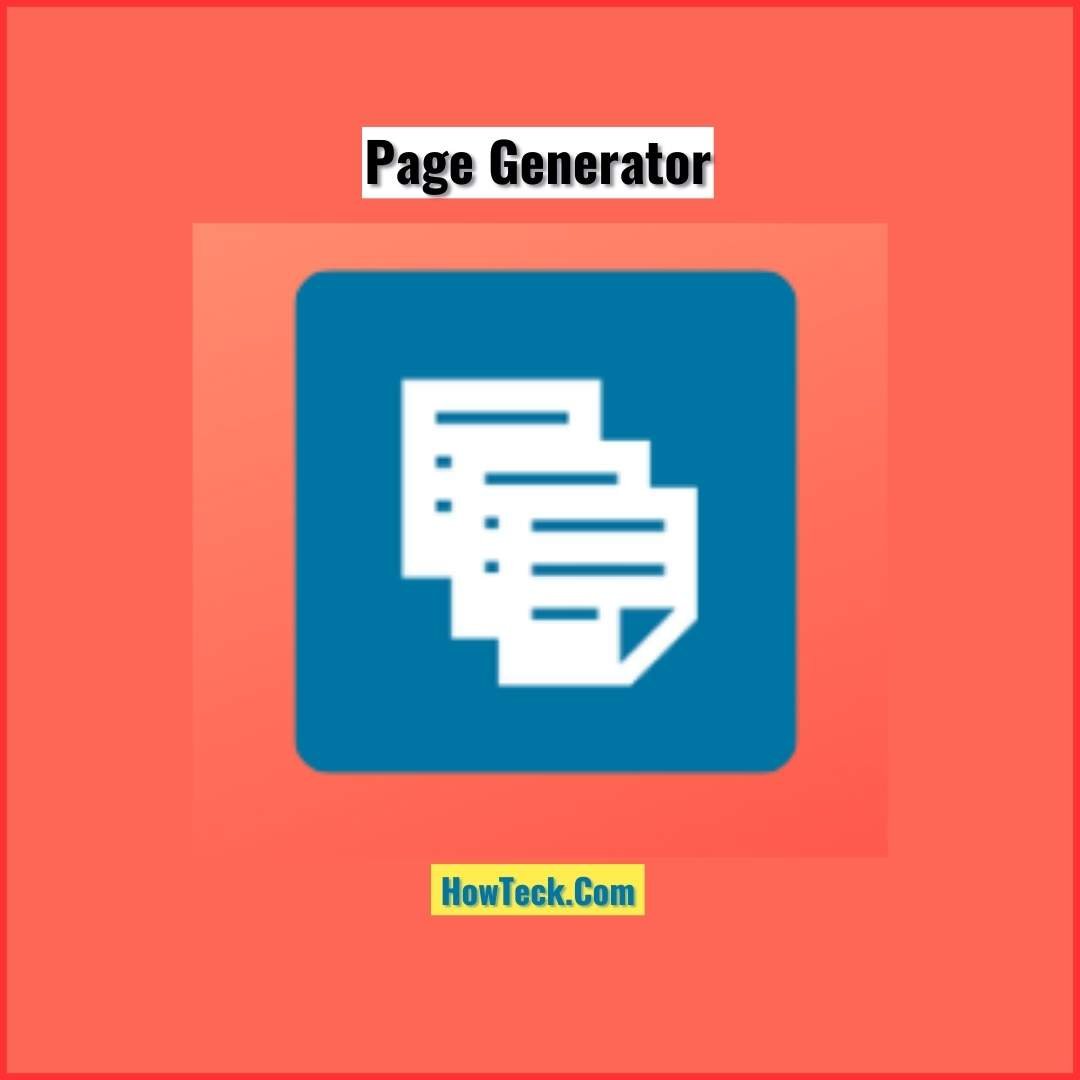





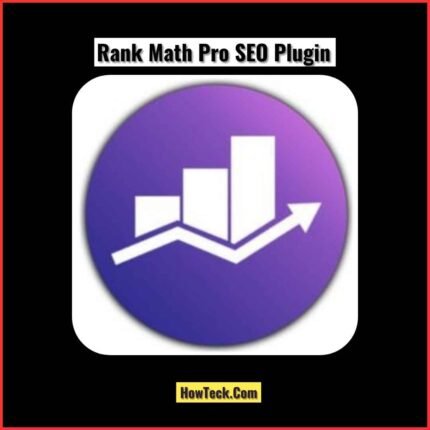


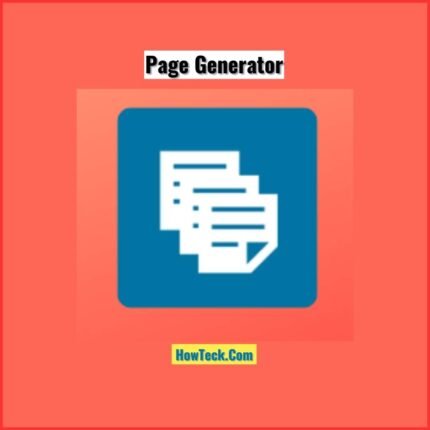
Reviews
There are no reviews yet.