reCAPTCHA for WooCommerce WordPress Plugin: Secure Your WooCommerce Store with Ease
In the world of e-commerce, security is paramount. As online shopping continues to grow, so does the threat of malicious activity, including spam and fraud. For WooCommerce store owners, protecting your site from such threats is crucial to maintaining a smooth, secure shopping experience for your customers. The reCAPTCHA for WooCommerce WordPress Plugin is the ideal solution to safeguard your online store against bots and spam, ensuring that only real customers can interact with your site.
This plugin integrates Google’s reCAPTCHA technology into your WooCommerce store, allowing you to protect various pages from automated attacks. Whether you want to prevent fraudulent account registrations, protect your login pages, or block spammy contact form submissions, this plugin offers an easy-to-use solution that doesn’t compromise the user experience.
Let’s dive deeper into the features and benefits of the reCAPTCHA for WooCommerce WordPress Plugin, exploring why it’s a must-have security tool for every WooCommerce store.
What is reCAPTCHA for WooCommerce?
reCAPTCHA is a free service offered by Google to help protect websites from spam and abuse. It uses advanced algorithms and challenges to differentiate between human users and bots. The reCAPTCHA for WooCommerce WordPress Plugin integrates this technology into your WooCommerce site, enabling seamless protection against automated systems that can compromise your site’s integrity.
With this plugin, you can easily add reCAPTCHA functionality to various areas of your WooCommerce store, including the registration and login forms, checkout pages, and even contact forms. It prevents bots from submitting forms, creating fake accounts, or launching brute force attacks, while keeping the experience simple and user-friendly for real visitors.
Key Features of reCAPTCHA for WooCommerce Plugin
1. Easy Integration with WooCommerce
Integrating reCAPTCHA into your WooCommerce store is as simple as installing the plugin and configuring a few settings. You don’t need to be a technical expert to get started—just connect the plugin to your Google reCAPTCHA account, select where you want the protection to apply, and you’re good to go.
The plugin works seamlessly with the WooCommerce checkout process and user accounts, ensuring that all forms are secured from bots without affecting legitimate customers.
2. Google’s reCAPTCHA Technology
The plugin uses Google’s industry-leading reCAPTCHA technology, offering two versions to choose from:
- reCAPTCHA v2: This version presents a “I’m not a robot” checkbox challenge to users. If the system detects suspicious activity, it will ask users to complete additional challenges (such as identifying images or typing distorted characters) to prove they are human.
- Invisible reCAPTCHA: For a more streamlined user experience, the invisible reCAPTCHA does not display a challenge to the user unless suspicious behavior is detected. This makes it ideal for providing security without interrupting the user journey.
Both versions are easy to implement, and you can choose the one that fits your store’s needs best.
3. Protection for Multiple Areas of Your Site
The reCAPTCHA for WooCommerce plugin allows you to secure several key areas of your website, including:
- Account Registration Form: Prevent fake or bot-generated user accounts from being created.
- Login Form: Safeguard the login page against brute-force attacks and unauthorized access attempts.
- Checkout Page: Protect against fraudulent orders and abandoned carts from automated bots that target online stores.
- Contact Forms: Prevent spammy submissions from flooding your customer support channels.
By adding reCAPTCHA to these critical areas, you reduce the risk of spam and fraud, while maintaining a smooth experience for legitimate users.
4. Customizable reCAPTCHA Themes
The reCAPTCHA for WooCommerce plugin offers customizable themes for the reCAPTCHA widget, so you can match it with your site’s design. Whether you want a light or dark theme, you have the flexibility to adapt the widget to fit seamlessly within your WooCommerce store’s aesthetics.
You can also adjust the widget’s language and appearance, making it more user-friendly for customers from different regions and linguistic backgrounds.
5. No Impact on User Experience
Unlike other security measures that may negatively impact the user experience, reCAPTCHA for WooCommerce is designed to be unobtrusive. The invisible reCAPTCHA option ensures that your customers can complete their purchases or create accounts without interruption. Even when the system requires interaction, it’s simple and intuitive, preventing potential frustration and abandonment.
Since most users are already familiar with reCAPTCHA, it won’t feel like an added step in the checkout or registration process, making it a seamless integration for your store.
6. Bot Protection for WooCommerce Checkout
The checkout page is one of the most vulnerable areas of an online store. Bots can try to place fake orders, skew inventory data, or test stolen payment methods. With reCAPTCHA for WooCommerce, you can protect your checkout pages from these malicious bots, ensuring that only legitimate customers can complete a purchase.
This protection is essential for preventing fraudulent transactions and reducing the risk of chargebacks and lost revenue. Bots can no longer bypass your checkout process with ease, which improves your store’s overall security and integrity.
7. Multilingual Support
If you have a global customer base, you’ll appreciate the plugin’s multilingual support. The reCAPTCHA widget automatically adapts to the user’s language settings, allowing you to reach customers from different regions without the need for manual configuration.
This feature makes the plugin ideal for WooCommerce store owners who cater to international markets and need to provide a seamless, secure experience across language barriers.
8. Detailed Spam Prevention Reports
The plugin provides detailed reports on how often reCAPTCHA challenges were triggered, how many bot submissions were blocked, and other important metrics. These insights allow you to monitor your store’s security and adjust your settings if needed.
By reviewing these reports, you can track how effective the plugin is at blocking spam and bots, and make informed decisions about your store’s security.
9. Compatible with Popular Form Plugins
If you use popular form plugins like Contact Form 7 or WPForms on your WooCommerce store, the reCAPTCHA for WooCommerce plugin integrates seamlessly with these tools as well. This ensures that all forms on your site—whether for customer inquiries, feedback, or support requests—are protected from spam submissions.
10. Improve Conversion Rates
While security is the primary concern, reCAPTCHA for WooCommerce also indirectly boosts your conversion rates. By preventing fake sign-ups and spammy submissions, you’re ensuring that real customers can interact with your store without unnecessary disruptions. This leads to a smoother, more trustworthy user experience, which can help reduce cart abandonment and increase customer satisfaction.
Why Choose reCAPTCHA for WooCommerce?
1. Simple Setup Process
Setting up the reCAPTCHA for WooCommerce plugin is straightforward, with clear instructions and an intuitive user interface. Even if you’re not tech-savvy, you can easily implement this plugin on your site and secure it from spam and bots.
2. Enhanced Security and Fraud Prevention
The primary advantage of the plugin is its ability to protect your WooCommerce store from fraudulent activities and bot-driven attacks. By blocking bots from interacting with your registration forms, login pages, and checkout, you prevent lost revenue and potential harm to your store’s reputation.
3. Improved User Experience
Unlike some security measures that add friction to the user experience, reCAPTCHA for WooCommerce is designed to be as non-intrusive as possible. The invisible reCAPTCHA or minimal interaction required from users ensures a smooth, seamless shopping experience.
4. Protect Your Brand’s Reputation
By using Google’s trusted reCAPTCHA service, you’re not only improving security but also boosting your store’s credibility. Customers can feel confident that their personal data and transactions are being protected from malicious actors.
5. Perfect for Global Store Owners
With multilingual support, reCAPTCHA for WooCommerce is ideal for store owners targeting customers worldwide. It helps ensure that your international visitors have the same level of security and user experience as your local customers.
Conclusion
The reCAPTCHA for WooCommerce WordPress Plugin is an essential tool for any WooCommerce store owner looking to protect their site from bots, fraud, and spam. With its easy setup, advanced security features, and seamless integration with WooCommerce, this plugin allows you to secure key areas of your store without disrupting the customer experience.
Whether you’re preventing fake account registrations, blocking spammy contact form submissions, or safeguarding your checkout process from fraudulent orders, reCAPTCHA for WooCommerce provides a comprehensive solution to keep your store secure. Protect your business, enhance user trust, and improve your conversion rates with this powerful security plugin today!






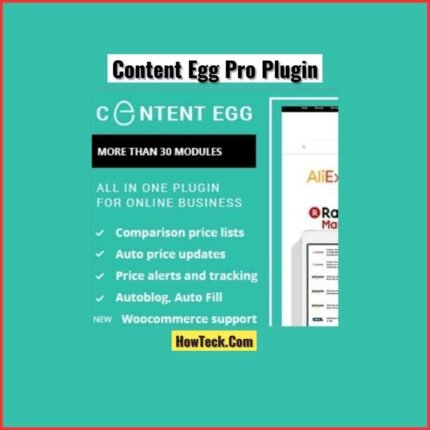

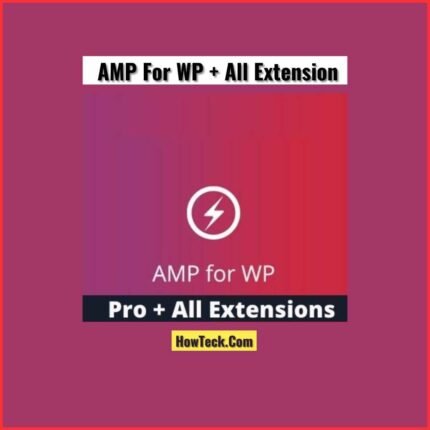





Reviews
There are no reviews yet.