Spectra Pro WordPress Plugin with License Key
If you are looking to elevate the design and functionality of your WordPress site, Spectra Pro is the ultimate plugin that will take your website to the next level. Spectra Pro is a premium, feature-rich plugin that offers a comprehensive suite of tools for creating visually stunning websites with ease. Whether you are a beginner or an advanced WordPress user, Spectra Pro’s intuitive design tools and advanced features make website building an effortless experience.
With the license key included, you will gain access to premium features, regular updates, and dedicated support to ensure that your site remains up-to-date and optimized. Let’s dive into everything Spectra Pro has to offer and explore why it is an essential tool for every WordPress website owner.
What is Spectra Pro?
Spectra Pro is an advanced WordPress plugin that offers a wide range of design and layout enhancements, aimed at improving the user experience of your website. It is built to work seamlessly with the Gutenberg editor, making it a perfect solution for users who prefer the native WordPress block editor. Spectra Pro unlocks a host of professional-grade features and customization options, giving you complete creative freedom to design a website that truly reflects your brand’s identity.
The plugin also provides a lightweight, fast, and performance-optimized experience, ensuring that your website runs smoothly and efficiently. From building visually appealing pages to optimizing user interactions, Spectra Pro provides all the essential tools for building an exceptional WordPress site.
Key Features of Spectra Pro WordPress Plugin
1. Advanced Design Blocks
Spectra Pro introduces an impressive selection of advanced design blocks that allow you to create dynamic, engaging pages without having to touch a line of code. Whether you’re creating a landing page, blog post, or portfolio, Spectra Pro offers the following blocks:
- Post Grid: Display posts in a customizable grid layout.
- Accordion: Create toggle-style content sections for better organization.
- Pricing Table: Showcase pricing tiers with beautiful, customizable tables.
- Testimonial: Build attractive testimonial sliders or grids.
- Call to Action (CTA): Add CTAs that guide users toward conversions.
These pre-built blocks simplify the page-building process and can be easily customized using the plugin’s intuitive interface.
2. Creative Layout Options
Spectra Pro gives you complete control over your site’s layout with advanced design options that are flexible and customizable:
- Full-Width Sections: Use full-width sections to make impactful statements on your pages.
- Customizable Columns: Adjust the number and spacing of columns in your page layouts.
- Grid Layout: Create a grid layout that enhances the visual flow of your content.
- Content Width Control: Easily adjust the width of your content to suit your design preferences.
These features help you create modern, responsive layouts that will make your site stand out from the competition.
3. Comprehensive Typography Options
Typography plays a key role in user experience, and Spectra Pro offers a wide range of typography settings that let you tailor your site’s fonts to perfection. From adjusting font sizes and line heights to setting letter spacing, you have full control over your website’s text.
- Advanced Google Fonts Integration: Access hundreds of fonts to give your site a unique look.
- Custom Fonts: Upload your own font files if the built-in options don’t meet your needs.
- Font Size, Weight, and Style: Easily modify the size, weight, and style of your text for a more polished look.
With Spectra Pro, you can ensure that your typography is visually appealing and matches your brand’s aesthetic.
4. Dynamic Header and Footer Customization
A professional header and footer design can drastically improve the look of your website. Spectra Pro offers customizable options for both header and footer elements. You can add custom logos, navigation menus, contact information, and more.
- Sticky Header: Make the header always visible as users scroll through the page for easier navigation.
- Custom Footer Widgets: Add widgets in the footer to display important information or links.
- Navigation Enhancements: Create smooth, user-friendly navigation with drop-down or mega menus.
This feature allows you to create a visually cohesive website with an easy-to-navigate structure.
5. Pre-Designed Templates and Demos
Spectra Pro offers access to a collection of pre-designed templates and demos that can help you get started quickly. These pre-made templates cover a variety of industries and purposes, including business, portfolio, and personal blogs.
- One-click Demo Import: Quickly import a full demo site to start customizing it for your needs.
- Variety of Niche Templates: Whether you’re building a restaurant site, a corporate site, or a personal blog, Spectra Pro provides relevant demo templates.
This saves you time in the design process and provides inspiration if you need a starting point.
6. Customization Without Coding
Spectra Pro’s intuitive block editor eliminates the need for coding, allowing you to create beautiful pages without touching a single line of code. Simply use the drag-and-drop editor to place elements, customize styles, and see real-time previews of your changes.
- Visual Builder: View your page in real-time as you make changes.
- Mobile Responsiveness: Ensure that your site looks great on all devices, with custom breakpoints for mobile and tablet views.
This feature ensures that even beginners can easily create a professional-grade website with Spectra Pro.
7. SEO Optimization
Spectra Pro is optimized to help your website rank well in search engines. With its clean and semantic HTML output, fast page load times, and compatibility with popular SEO plugins like Yoast, your website is primed for higher search engine visibility.
- Lightweight Design: Spectra Pro’s lightweight code ensures fast loading speeds.
- SEO Best Practices: Follow best practices for SEO and user experience right out of the box.
By using Spectra Pro, you are setting your website up for better search engine rankings and higher organic traffic.
8. Global Styling Options
With Spectra Pro, you can set global styling options that apply to the entire site, ensuring consistency across all pages. Customize colors, fonts, borders, and backgrounds to match your brand guidelines.
- Global Color Palette: Choose a primary and secondary color scheme for your website.
- Custom Button Styles: Modify button styles site-wide to create cohesive call-to-action buttons.
Global styling helps maintain brand consistency and reduces the need for repetitive edits on each page.
9. Easy Updates and Ongoing Support
With the Spectra Pro License Key, you’ll receive access to ongoing updates and premium support. The plugin is regularly updated to ensure compatibility with the latest WordPress releases and to introduce new features.
- Regular Updates: Keep your website running smoothly with the latest bug fixes, features, and compatibility improvements.
- Dedicated Support: Get assistance from the Spectra Pro team via dedicated support channels.
10. Multilingual and RTL Support
Spectra Pro is fully compatible with WPML and Polylang, allowing you to build a multilingual website. Additionally, it supports Right-to-Left (RTL) languages like Arabic and Hebrew, ensuring a truly global experience for your visitors.
Who Should Use Spectra Pro?
Spectra Pro is suitable for a wide range of users:
- Business Owners: Perfect for creating professional, modern websites for small businesses, startups, and large enterprises.
- Freelancers and Designers: Easily build websites for clients with intuitive design tools and pre-made templates.
- Bloggers and Content Creators: Customize your blog or portfolio with stunning layouts, typography, and features.
- E-commerce Store Owners: Integrate seamlessly with WooCommerce and create attractive product pages, sales pages, and more.
How to Get Started with Spectra Pro
- Download the Plugin: Purchase Spectra Pro and download the plugin file.
- Install and Activate: Upload the plugin to your WordPress site and activate it with the provided license key.
- Customize Your Site: Use the intuitive blocks, templates, and customization options to build your ideal website.
- Launch: Once you’re happy with the design, publish your site for the world to see!
Conclusion
Spectra Pro is a versatile and powerful plugin that offers everything you need to build a professional WordPress website. With its rich set of features, intuitive design tools, and ongoing support, Spectra Pro is an excellent choice for anyone looking to enhance their WordPress site. Whether you are building a business site, blog, or online store, Spectra Pro provides the tools to design and customize your site with ease.
Unlock the full potential of your WordPress website with Spectra Pro—the ultimate design and customization plugin.






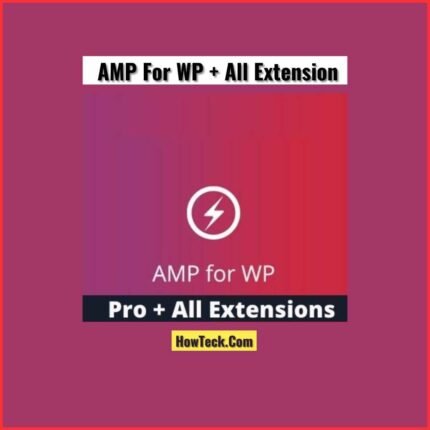
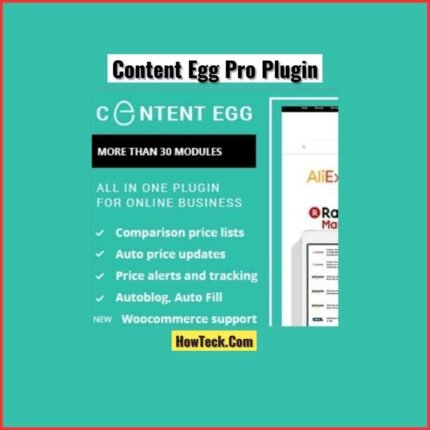




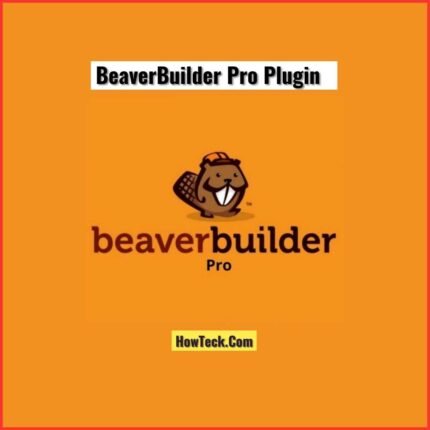

Reviews
There are no reviews yet.