UpdraftPlus Premium WordPress Plugin – The Ultimate Backup and Restore Solution for WordPress
When it comes to managing a WordPress website, ensuring the safety of your data is paramount. Unforeseen issues like server crashes, hacking attempts, plugin conflicts, or accidental deletions can lead to the loss of vital information. That’s where UpdraftPlus Premium, one of the most trusted backup plugins for WordPress, comes into play. Designed to provide seamless backup and restore functionalities, this plugin is packed with powerful features to safeguard your website and ensure peace of mind.
With UpdraftPlus Premium, you get the flexibility to schedule automatic backups, choose specific storage destinations, and restore your site with just a few clicks. Its robust set of features makes it an essential tool for WordPress website owners, whether you’re running a personal blog, a corporate website, or a large e-commerce store.
Key Features of UpdraftPlus Premium
1. Automatic Scheduled Backups
One of the most important features of UpdraftPlus Premium is its ability to automate the backup process. With scheduled backups, you don’t need to remember to manually create backups regularly.
- Flexible Scheduling Options: Choose from hourly, daily, weekly, or custom schedules to suit your website’s needs.
- Granular Control: Back up your entire site or select specific components such as files, databases, plugins, and themes.
2. Cloud Storage Integration
UpdraftPlus Premium integrates seamlessly with a wide range of cloud storage platforms, allowing you to store your backups securely offsite.
- Supported Storage Options: Includes Google Drive, Dropbox, Amazon S3, OneDrive, Microsoft Azure, and more.
- Remote Storage Security: Protects your backups with encryption when uploading to cloud services.
- Multiple Storage Destinations: Store backups on multiple platforms simultaneously for extra redundancy.
3. One-Click Restore
Restoring your website after an issue has never been easier. UpdraftPlus Premium allows you to restore your website from a backup with just a single click, even if you’re not tech-savvy.
- Seamless Restoration Process: Restore individual files, databases, or the entire site quickly and efficiently.
- Version Compatibility: Works perfectly with different WordPress versions to ensure smooth recovery.
4. Incremental Backups
To save time and server resources, UpdraftPlus Premium offers incremental backups, which only back up changes made since the last backup.
- Optimized Performance: Reduces server load by avoiding repetitive backups of unchanged files.
- Efficient Resource Use: Ideal for websites with large databases or frequent updates.
5. Website Migration and Cloning
UpdraftPlus Premium makes website migration and cloning a breeze, enabling you to replicate your site to a new domain, host, or staging environment.
- Site Migration Tool: Easily move your website to a new server without requiring additional plugins or coding knowledge.
- Cloning Features: Duplicate your site for testing or staging purposes without affecting the live version.
6. Multisite Network Compatibility
For WordPress Multisite users, UpdraftPlus Premium offers comprehensive backup and restore functionalities tailored for network installations.
- Network-Wide Backups: Manage backups for all sites in your network from a single interface.
- Selective Site Restore: Restore individual sites within a multisite network without disrupting others.
7. Enhanced Security Features
Security is a top priority for UpdraftPlus Premium, ensuring your backups are protected from unauthorized access.
- Encrypted Backups: Secure sensitive data with strong encryption protocols.
- Password Protection: Add a layer of security to access backups and settings.
8. Comprehensive Reporting and Logs
Stay informed about your backups with detailed logs and reports that provide insights into the backup process.
- Real-Time Logs: View backup progress in real-time to monitor performance.
- Error Notifications: Receive email alerts if a backup fails, ensuring you can take immediate action.
9. Integration with Popular Tools
UpdraftPlus Premium integrates seamlessly with other WordPress tools and plugins, enhancing its usability and compatibility.
- WooCommerce Support: Back up complex e-commerce stores, including product data, order histories, and customer records.
- Third-Party Plugins: Works well with caching plugins like WP Rocket and security tools such as Wordfence.
10. Developer-Friendly Options
For developers managing multiple client sites, UpdraftPlus Premium offers features tailored to streamline workflows.
- WP-CLI Support: Run backup and restore commands from the command line.
- Advanced Customization: Use filters and hooks to customize backup processes.
Benefits of Using UpdraftPlus Premium
- Peace of Mind: With automated backups and secure storage, you can rest assured that your site is protected from data loss.
- Time-Saving Automation: Set it and forget it! Schedule backups and let the plugin handle everything.
- Easy Recovery: Recover your site in minutes after a crash or error, minimizing downtime and losses.
- Cost-Effective Solution: Avoid expensive recovery services by maintaining regular backups of your site.
- Versatility: Suitable for a variety of WordPress sites, from small blogs to large-scale e-commerce stores.
Why Choose UpdraftPlus Premium?
1. Trusted by Millions
With over 3 million active installations and a stellar reputation in the WordPress community, UpdraftPlus is one of the most trusted plugins for website backups and restoration.
2. User-Friendly Interface
The intuitive dashboard makes it easy to configure settings, manage backups, and restore files, even for beginners.
3. Exceptional Customer Support
Get access to premium customer support, including detailed documentation, video tutorials, and a dedicated helpdesk.
4. Regular Updates
Enjoy regular updates to keep your plugin compatible with the latest WordPress versions and technologies.
5. Value for Money
UpdraftPlus Premium combines advanced features and flexibility at a competitive price, making it a top choice for website owners.
How to Use UpdraftPlus Premium
- Install and Activate: Purchase the plugin from the official website, install it, and activate the license.
- Configure Backup Settings: Choose your preferred schedule, storage destination, and backup components.
- Perform a Backup: Run a manual backup or wait for the scheduled time.
- Restore When Needed: Use the one-click restore feature to recover your site quickly in case of any issues.
- Monitor and Manage: Regularly check backup logs and reports to ensure everything is functioning smoothly.
Who Should Use UpdraftPlus Premium?
- Bloggers: Protect years of content from accidental loss or hacking attempts.
- Business Owners: Keep your corporate website’s data secure and minimize downtime.
- E-commerce Sites: Safeguard product listings, order details, and customer data.
- Developers and Agencies: Manage backups for multiple client sites efficiently.
- Non-Technical Users: The plugin’s user-friendly interface makes it accessible for everyone.
Conclusion
UpdraftPlus Premium WordPress Plugin is an all-in-one solution for website backup, restoration, and management. With its powerful features, intuitive interface, and extensive compatibility, it is the ultimate choice for safeguarding your WordPress site against unexpected issues. Whether you’re a small business owner, a blogger, or a developer managing multiple sites, UpdraftPlus Premium ensures your data is secure, your downtime is minimized, and your peace of mind is guaranteed. Don’t wait until it’s too late—invest in UpdraftPlus Premium today and protect your website for the future.






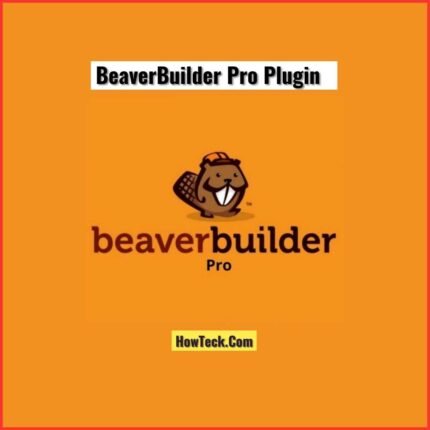
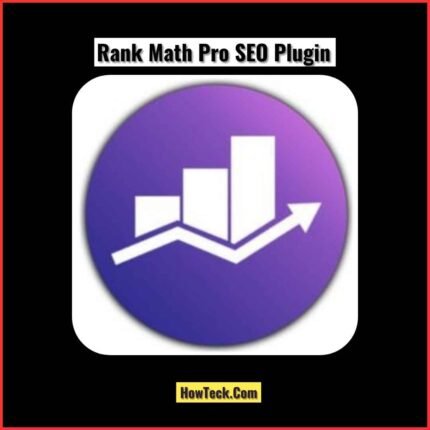

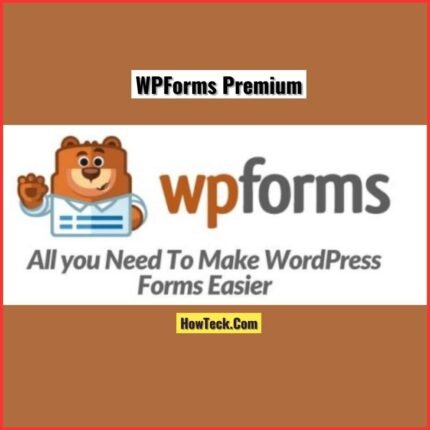

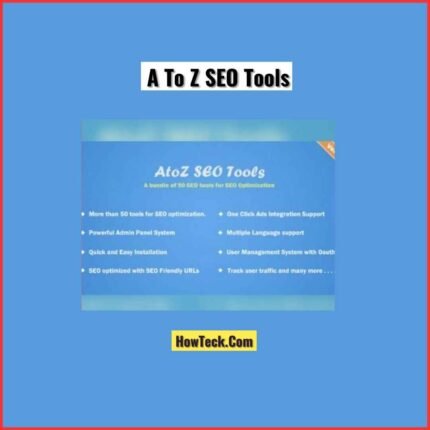


Reviews
There are no reviews yet.