WooCommerce Custom Notification Plugin – Elevate Your Customer Engagement
In the world of e-commerce, effective communication is the backbone of customer satisfaction and retention. The WooCommerce Custom Notification Plugin empowers store owners to enhance their communication strategy by creating personalized, targeted, and dynamic notifications for their customers. Whether you want to inform customers about ongoing sales, order updates, or special promotions, this plugin provides a seamless and flexible solution.
Let’s dive into what makes the WooCommerce Custom Notification Plugin an essential tool for your WooCommerce-powered store.
What Is the WooCommerce Custom Notification Plugin?
The WooCommerce Custom Notification Plugin is a powerful WordPress tool designed to help e-commerce store owners create and display custom notifications to their customers. These notifications can be tailored to specific actions, events, or conditions, ensuring that the right message reaches the right audience at the right time.
From personalized messages for returning customers to time-sensitive promotional banners, the plugin offers unmatched flexibility to improve customer interaction and drive conversions.
Key Features of the WooCommerce Custom Notification Plugin
1. Customizable Notification Types
Tailor your notifications to match your brand and goals.
- Text and Image Notifications: Add compelling visuals and messages.
- Countdown Timers: Create urgency with time-sensitive promotions.
- Call-to-Action (CTA) Buttons: Drive customer actions like purchases or sign-ups.
2. Advanced Trigger Conditions
Set rules for when and where your notifications appear.
- Page-Specific Notifications: Display messages on product, cart, or checkout pages.
- Behavioral Triggers: Activate notifications based on user actions, such as adding a product to the cart.
- Time-Based Rules: Schedule notifications to appear during specific times or dates.
3. Personalized Customer Messages
Create targeted notifications for different customer segments.
- User Roles: Display messages based on roles like guest, subscriber, or administrator.
- Geolocation Targeting: Tailor notifications for customers from specific regions.
- Cart Value or Product-Based Messages: Notify users based on their cart contents or purchase history.
4. Responsive Design
Ensure notifications look great on all devices.
- Mobile-Friendly Notifications: Adapt seamlessly to smartphones and tablets.
- Customizable Fonts and Colors: Match notifications to your website’s design.
5. Real-Time Previews
See your notifications as you design them.
- Live Editor: Make edits and view changes instantly.
- Drag-and-Drop Interface: Easily arrange notification elements for a polished look.
6. Built-In Analytics
Measure the performance of your notifications.
- Click-Through Rates (CTR): Track how many users engage with your messages.
- Conversion Tracking: Monitor how notifications influence purchases or actions.
- Detailed Reports: Gain insights into user behavior and improve strategies.
7. Integration with WooCommerce
Enjoy seamless functionality with WooCommerce’s core features.
- Order Updates: Notify customers about their order status or shipping details.
- Payment Notifications: Inform customers about successful transactions.
- Cross-Selling and Upselling: Promote related products dynamically during the shopping journey.
8. Multi-Language Support
Reach customers in their preferred language.
- Translation Ready: Compatible with WPML and other translation plugins.
- Global Reach: Connect with customers across different regions.
9. Custom Notification Templates
Save time by using pre-designed templates.
- Ready-to-Use Designs: Quickly set up professional-looking notifications.
- Template Library: Access a variety of designs for different purposes.
- Editable Layouts: Modify templates to suit your branding.
10. No Coding Required
Enjoy a user-friendly interface that anyone can use.
- Intuitive Dashboard: Manage notifications effortlessly.
- Plug-and-Play: Activate the plugin and start creating immediately.
Benefits of Using the WooCommerce Custom Notification Plugin
1. Enhanced Customer Engagement
Capture customer attention with timely and relevant messages that drive action.
2. Increased Sales and Conversions
Use targeted notifications to highlight offers, recommend products, and upsell effectively.
3. Better Customer Retention
Keep customers informed about their orders, promotions, and updates, fostering loyalty.
4. Improved User Experience
Deliver information where and when customers need it, reducing confusion or cart abandonment.
5. Streamlined Communication
Automate repetitive notifications, saving time and ensuring consistency.
Why Choose the WooCommerce Custom Notification Plugin?
1. Customizability and Flexibility
The plugin’s vast customization options make it suitable for any type of e-commerce store, from fashion and electronics to digital goods and more.
2. User-Friendly Design
Even non-technical users can create professional notifications thanks to its intuitive interface.
3. Performance Optimization
The lightweight design ensures that your website remains fast and responsive.
4. Cost-Effective Solution
Eliminate the need for multiple plugins by using one versatile tool for all your notification needs.
5. Scalable Features
Whether you’re running a small business or a large enterprise, the plugin scales with your needs.
Use Cases for the WooCommerce Custom Notification Plugin
- Abandoned Cart Recovery: Remind users about the items they left in their cart with enticing discounts.
- Flash Sales: Announce limited-time offers with countdown timers.
- New Product Launches: Highlight newly added items to drive awareness.
- Seasonal Promotions: Create festive or holiday-themed notifications to boost sales.
- Order Status Updates: Inform customers about their order’s progress in real-time.
- Shipping Notifications: Notify customers when their products are dispatched or delivered.
- Membership Offers: Promote exclusive deals for subscribers or loyalty program members.
- Cross-Selling Opportunities: Suggest complementary products based on user behavior.
- Customer Feedback Requests: Encourage users to leave reviews or ratings after their purchase.
- Low Stock Alerts: Create urgency by notifying users about items running low in stock.
Getting Started
- Install and Activate: Upload the plugin to your WordPress site and activate it.
- Set Up Triggers: Define when and where notifications will appear.
- Design Notifications: Use the live editor to create visually appealing messages.
- Customize Conditions: Target specific customer segments or actions.
- Analyze Performance: Review reports to refine your notification strategy.
Conclusion
The WooCommerce Custom Notification Plugin is more than just a communication tool; it’s a powerful marketing asset that drives engagement, boosts sales, and enhances customer experience. By leveraging its advanced features, store owners can create meaningful interactions with customers and build a loyal customer base.
Whether you’re running a small online shop or managing a large-scale e-commerce operation, this plugin offers the flexibility and functionality needed to take your WooCommerce store to the next level.
Take control of your customer interactions today with the WooCommerce Custom Notification Plugin and watch your business thrive!




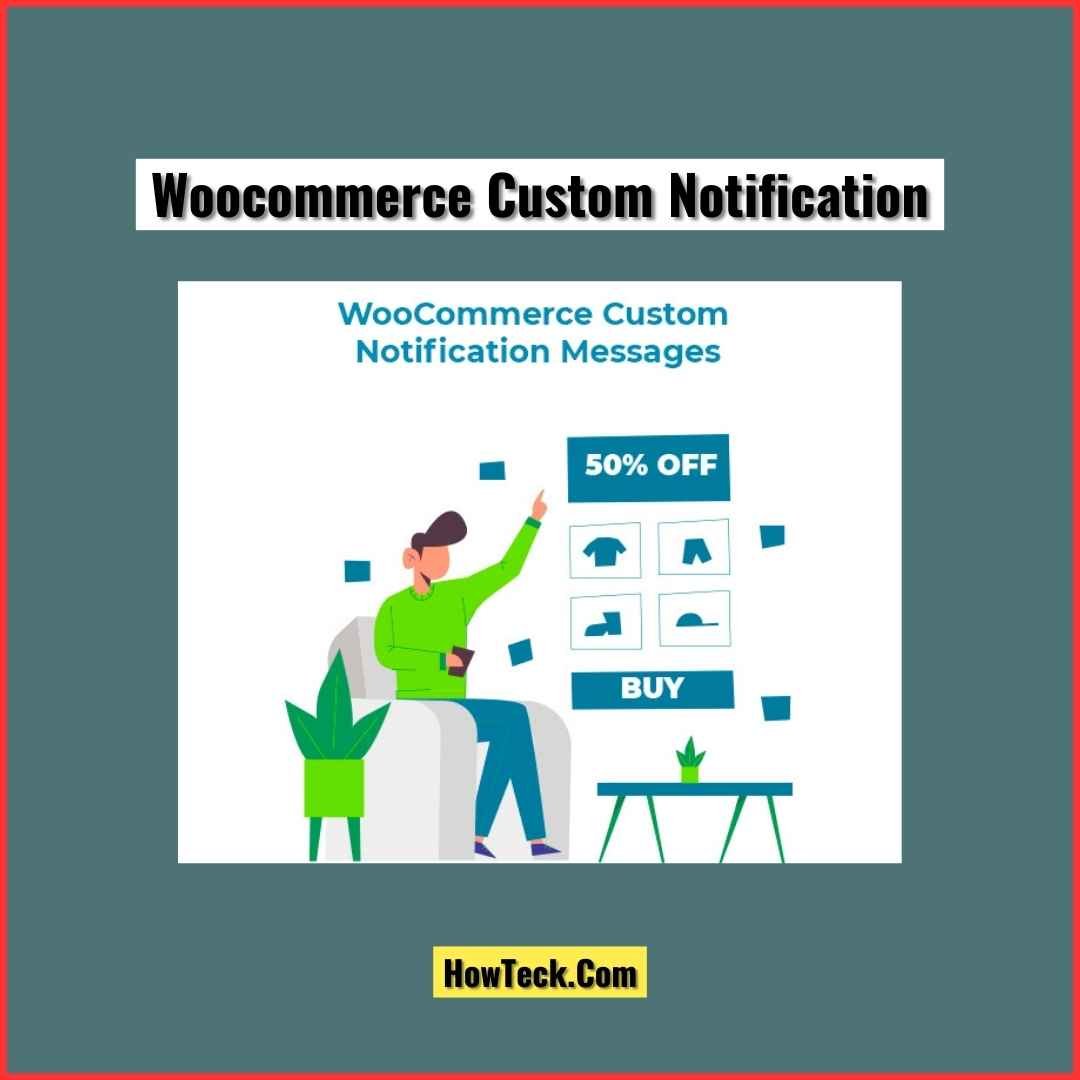

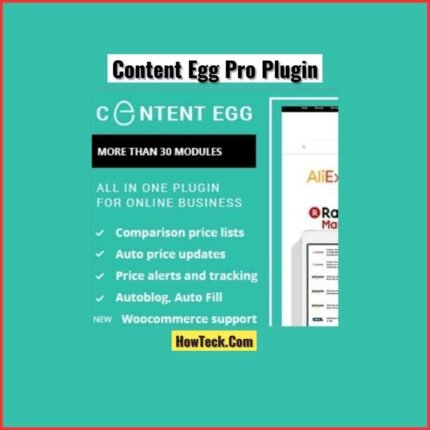

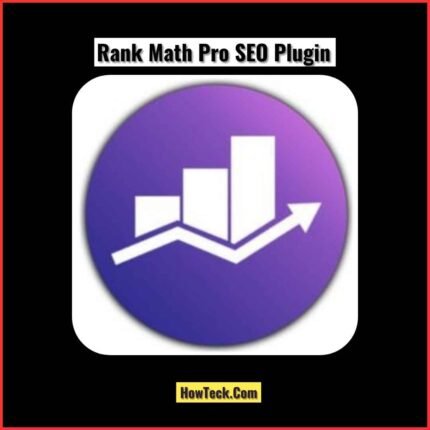





Reviews
There are no reviews yet.