WooCommerce Frontend Manager – Delivery WordPress Plugin
Managing an eCommerce store can be a complex task, especially when it comes to handling the delivery of products. WooCommerce, one of the most popular WordPress plugins for eCommerce, has made the process easier. However, managing the backend for delivery options, user management, and communication can still be a bit tricky. This is where the WooCommerce Frontend Manager – Delivery plugin comes in, offering store owners a comprehensive, easy-to-use solution for managing deliveries directly from the frontend of their website.
The WooCommerce Frontend Manager – Delivery plugin is designed to help store owners and managers streamline their delivery processes. It provides a powerful interface for managing deliveries from the frontend, without the need for users to access the backend. This plugin is especially useful for multi-vendor platforms, logistics providers, and businesses looking to improve their shipping operations.
What is the WooCommerce Frontend Manager – Delivery Plugin?
The WooCommerce Frontend Manager – Delivery plugin is an add-on that enables store administrators, vendors, and delivery staff to manage delivery orders from the frontend of the website. It simplifies the process of assigning, tracking, and updating delivery information. By providing a frontend interface for delivery management, this plugin allows for more efficient communication between store owners, customers, and delivery personnel.
With this plugin, store owners can create and manage custom delivery statuses, assign delivery agents to orders, and monitor the progress of deliveries in real time. Vendors and customers can also interact with the delivery process directly through the frontend interface, improving the overall experience for all parties involved.
Key Features of WooCommerce Frontend Manager – Delivery Plugin
1. Frontend Delivery Management for Store Owners
The plugin empowers store owners to manage delivery orders directly from the frontend. This eliminates the need for backend access and makes it easier to handle deliveries in a centralized location.
- Centralized Dashboard: The store owner’s dashboard offers an overview of all deliveries, making it easy to assign delivery agents and track progress.
- Order Management: View, update, and assign delivery statuses directly from the frontend, ensuring that all delivery-related tasks are handled efficiently.
2. Real-Time Tracking
This plugin allows customers and store owners to track deliveries in real time. By displaying delivery status updates and estimated delivery times, customers stay informed about their orders, reducing inquiries and improving customer satisfaction.
- Track Delivery Progress: Store owners and customers can check the status of orders, including if they’re being processed, shipped, or delivered.
- Automated Status Updates: Automated email notifications notify customers of changes in delivery status, ensuring transparency throughout the delivery process.
3. Multi-Vendor Compatibility
For multi-vendor WooCommerce stores, the plugin offers support for managing deliveries across multiple vendors. Each vendor can assign their delivery agents, track deliveries, and update statuses separately from the main store dashboard.
- Vendor-Specific Delivery Tracking: Each vendor can manage their deliveries independently and assign delivery agents based on their preferences.
- Seamless Vendor Dashboard Integration: The plugin integrates into the vendor’s dashboard, ensuring they have complete control over their orders and deliveries.
4. Delivery Agent Management
The plugin allows store owners to assign delivery agents to specific orders. This feature makes it easier to manage logistics and assign resources based on the geographical location of the customer.
- Assign Delivery Agents: Assign individual delivery agents to specific orders, allowing for better distribution of work.
- Manage Delivery Personnel: Easily track the progress of delivery agents and update delivery statuses as necessary.
5. Customizable Delivery Statuses
WooCommerce Frontend Manager – Delivery allows you to create custom delivery statuses, making it easy to track the progress of each order in a way that makes sense for your business.
- Custom Status Creation: Store owners can create unique delivery statuses (e.g., “Pending”, “In Transit”, “Out for Delivery”) that fit their business model.
- Update Statuses Easily: Modify delivery statuses at any point during the order fulfillment process.
6. Automatic Email Notifications
The plugin helps you stay connected with your customers by sending them automatic email notifications regarding their order delivery status. These notifications help customers stay informed without needing to contact customer support.
- Delivery Updates: Notify customers of any changes to their delivery status, such as dispatch or estimated arrival times.
- Order Confirmation and Alerts: Customers receive alerts when their orders are received, dispatched, or out for delivery.
7. Customer Frontend Access
Customers also benefit from the WooCommerce Frontend Manager – Delivery plugin. They can view their order status, track deliveries, and interact with delivery staff directly via the frontend interface, ensuring a seamless and transparent process.
- Track Orders: Customers can view the status of their orders and track their delivery in real-time from the frontend dashboard.
- Easy Communication: Customers can communicate directly with delivery agents, allowing them to resolve issues quickly if necessary.
8. Delivery Zone Integration
The plugin integrates delivery zones, helping store owners set up specific delivery areas and assign the appropriate delivery agents to each zone. This ensures that deliveries are made in a timely and efficient manner.
- Geo-Based Delivery: Set up custom delivery zones based on geographic locations, ensuring accurate delivery assignments.
- Manage Zone-Specific Delivery Agents: Assign specific delivery agents to designated zones, improving the efficiency of the delivery process.
9. Mobile-Friendly Design
WooCommerce Frontend Manager – Delivery is fully mobile-optimized, making it easy for delivery agents, store owners, and customers to track deliveries and update statuses from any device.
- Responsive Design: The plugin works seamlessly on mobile devices, allowing for real-time updates and monitoring on the go.
- Delivery Agent Mobile Access: Delivery agents can easily update the status of their deliveries and communicate with the store from their smartphones.
10. Enhanced Customer Experience
With real-time delivery tracking, easy communication with delivery agents, and automated updates, the plugin enhances the overall shopping experience for your customers. This improves customer satisfaction and reduces cart abandonment.
- Transparency: Real-time tracking and status updates keep customers informed throughout the delivery process.
- Increased Trust: With clear communication, customers feel more confident about the delivery process and are more likely to return.
Benefits of Using WooCommerce Frontend Manager – Delivery Plugin
1. Improved Operational Efficiency
By allowing store owners and delivery agents to manage deliveries from the frontend, the plugin streamlines the entire delivery process. Store owners no longer need to spend time managing orders from the backend, reducing administrative tasks and improving efficiency.
2. Better Communication with Customers
With automatic notifications and transparent tracking, the plugin ensures that customers are always in the loop about their orders. This reduces the need for customer service inquiries and improves customer trust.
3. Enhanced Customer Satisfaction
By offering a smooth, transparent, and efficient delivery process, customers are more likely to have a positive experience with your store. This leads to higher customer satisfaction and increased retention rates.
4. Increased Vendor Control in Multi-Vendor Stores
For multi-vendor stores, the plugin offers each vendor the ability to manage their deliveries independently. This provides vendors with more control over their operations and allows for better logistics management.
5. Scalability for Growing Stores
As your store grows, so do the complexities of managing deliveries. The WooCommerce Frontend Manager – Delivery plugin scales with your store, making it easier to handle multiple delivery agents, zones, and vendors without adding additional workload.
6. Seamless Integration with WooCommerce
This plugin integrates smoothly with WooCommerce and requires no special setup or configurations. It complements existing WooCommerce features and enhances them, making it a great addition to any WooCommerce store.
Conclusion
The WooCommerce Frontend Manager – Delivery plugin is an essential tool for store owners looking to streamline and improve their delivery process. By enabling delivery management directly from the frontend, this plugin enhances operational efficiency, improves customer satisfaction, and makes it easier for store owners, delivery agents, and customers to track and manage deliveries. Whether you’re operating a single-vendor store or a multi-vendor marketplace, this plugin is designed to optimize your delivery operations and elevate your eCommerce experience.
For store owners looking to enhance the logistics of their WooCommerce store and provide their customers with a more transparent and seamless shopping experience, the WooCommerce Frontend Manager – Delivery plugin is an invaluable tool.






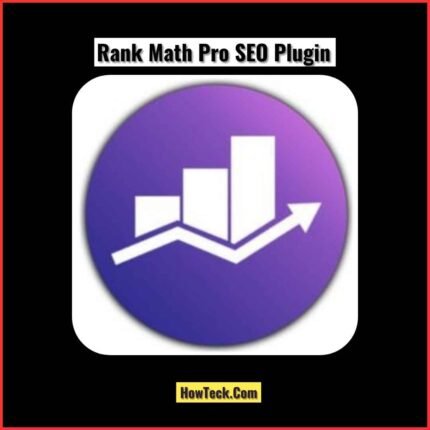
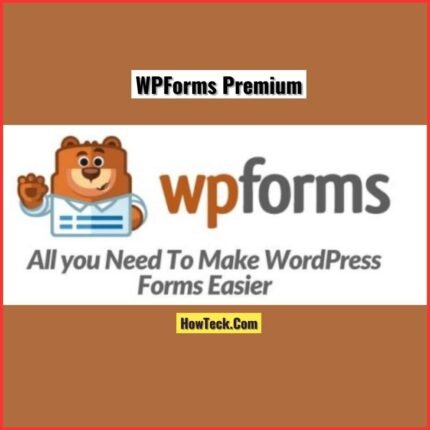




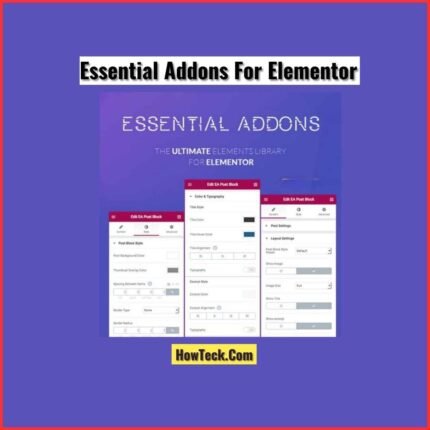

Reviews
There are no reviews yet.