WP 301 Redirects Pro WordPress Plugin: The Ultimate Solution for SEO-Friendly Redirect Management
Managing redirects on your WordPress website is a crucial aspect of maintaining SEO rankings and improving user experience. With the WP 301 Redirects Pro WordPress Plugin, you can easily handle 301, 302, and other redirects, ensuring that your visitors are directed to the right pages and your SEO efforts are not harmed by broken links. This plugin is specifically designed to manage redirects effectively, reduce bounce rates, and ensure that your website’s SEO health remains intact.
What is WP 301 Redirects Pro?
WP 301 Redirects Pro is a powerful WordPress plugin that allows users to manage redirection rules effortlessly. Whether you’re handling simple URL changes, restructuring your site, or dealing with broken links, this plugin provides a seamless solution for redirecting traffic without compromising your SEO rankings. With its intuitive interface, even beginners can set up and manage redirects with ease, making it an indispensable tool for anyone running a WordPress site.
Key Features of WP 301 Redirects Pro
- Easy-to-Use Interface The WP 301 Redirects Pro plugin offers a clean, user-friendly interface. Setting up redirects is simple and straightforward, whether you’re redirecting a single URL or managing a large number of redirects. The plugin provides clear instructions, making it accessible to both novice users and seasoned webmasters.
- 301, 302, and 307 Redirects Support WP 301 Redirects Pro supports a range of redirect types, including 301 (permanent redirects), 302 (temporary redirects), and 307 redirects. This flexibility allows you to configure the most suitable redirect type for your specific needs, whether you’re permanently changing URLs or temporarily redirecting traffic.
- Redirection of URLs by Pattern You can set up redirects based on URL patterns, which is incredibly useful if you need to redirect multiple pages that follow a similar structure. This feature saves you time and effort, allowing you to create redirects for entire sections or categories of your site without manually entering each URL.
- Advanced Redirect Management WP 301 Redirects Pro includes advanced redirect management features, such as the ability to create custom redirect rules based on various conditions. Whether you want to redirect based on user roles, IP addresses, or even browser types, the plugin makes it easy to create complex, personalized redirect rules.
- Import and Export Redirect Rules The plugin allows users to import and export redirect rules, making it easier to migrate redirects when switching themes or migrating from one WordPress installation to another. This feature is also helpful for bulk editing and management of redirect rules.
- Detailed Redirect Logs Keeping track of your redirects is vital for troubleshooting and ensuring everything is working as expected. WP 301 Redirects Pro provides detailed logs of all redirects, allowing you to monitor the performance of your redirects, see which ones are being triggered, and identify any potential issues with your site’s redirection strategy.
- 404 Error Logging The plugin includes a 404 error log, which helps you identify broken links or missing pages on your site. By tracking 404 errors, you can quickly set up redirects to ensure that visitors are directed to the right pages, preventing them from landing on dead-end pages.
- SEO-Friendly Redirects Redirects play an important role in maintaining your website’s SEO. WP 301 Redirects Pro ensures that all redirects are SEO-friendly, preventing any negative impact on your search engine rankings. By automatically updating your redirects, the plugin ensures that Google and other search engines understand the new URLs and transfer the ranking signals from old pages to new ones.
- Wildcard Redirects The plugin also supports wildcard redirects, which allow you to redirect entire sections of your site with one simple rule. Wildcards can be used to redirect all URLs that match a specific pattern, making it easy to handle large numbers of redirects efficiently.
- Bulk Redirects Managing multiple redirects is made easy with the bulk redirect feature. You can import a list of URLs and set up bulk redirects in a few clicks. This feature is especially useful for website migrations or when you’re restructuring a large website.
- Redirect All URLs to One Page If you ever need to redirect all traffic to a single page—perhaps for a site-wide redesign or to promote a specific offer—the WP 301 Redirects Pro plugin allows you to do so with minimal effort. This feature is incredibly versatile and can be applied in a variety of scenarios.
- Compatible with Popular SEO Plugins WP 301 Redirects Pro integrates seamlessly with popular SEO plugins like Yoast SEO and All in One SEO. By working hand-in-hand with your SEO plugin, the plugin helps maintain your SEO rankings by ensuring that all redirects are properly handled.
- Redirect Based on User Location Target specific geographic regions by setting up redirects based on the user’s location. This feature is particularly useful if you have region-specific content or need to direct users to different language versions of your site depending on where they’re located.
- Custom Redirects for WooCommerce If you’re running an e-commerce site with WooCommerce, the WP 301 Redirects Pro plugin allows you to create custom redirects for product pages, categories, and other WooCommerce-specific URLs. Whether you’re moving product pages or updating categories, this feature ensures your customers are always directed to the right page.
- Complete Redirect History The plugin keeps a complete history of all the redirects set up on your site, so you can easily track any changes made. This log history helps you monitor the performance and success of your redirect strategy over time.
- Scheduled Redirects For temporary campaigns, promotions, or seasonal content, WP 301 Redirects Pro allows you to schedule redirects. You can set the start and end times for redirects, ensuring they only happen during the specified period.
Benefits of Using WP 301 Redirects Pro
- Maintain SEO Rankings By using 301 redirects, WP 301 Redirects Pro ensures that all SEO link equity is passed from old URLs to new ones. This helps maintain your search engine rankings and ensures that you don’t lose valuable traffic or backlinks when restructuring your site.
- Improve User Experience Visitors who encounter 404 errors or broken links on your website may quickly leave, leading to higher bounce rates. WP 301 Redirects Pro minimizes this risk by directing users to the correct pages, enhancing the overall user experience and increasing the chances of conversions.
- Save Time and Effort The plugin’s bulk redirect feature, along with wildcard redirects and easy import/export options, saves you valuable time when managing multiple redirects. You can quickly implement changes across large websites without having to enter redirects manually.
- Streamlined Website Migration If you’re migrating your site to a new domain or restructuring your site’s architecture, WP 301 Redirects Pro makes the process much smoother by handling all the redirects automatically, ensuring no traffic is lost during the migration process.
- Avoid Broken Links Broken links and 404 errors can harm your site’s reputation and SEO performance. By keeping track of 404 errors and setting up redirects, WP 301 Redirects Pro ensures your website remains professional and SEO-friendly.
Conclusion
WP 301 Redirects Pro is a robust and essential tool for any WordPress website owner, especially those concerned with SEO and user experience. Whether you’re migrating, restructuring, or simply optimizing your site, this plugin offers everything you need to ensure that your redirects are managed properly, your SEO is maintained, and your visitors are always directed to the right content.
With its powerful features, including advanced redirect management, bulk redirects, 404 error logging, and compatibility with SEO plugins, WP 301 Redirects Pro is the perfect solution for anyone looking to manage redirects efficiently and improve their website’s SEO health.




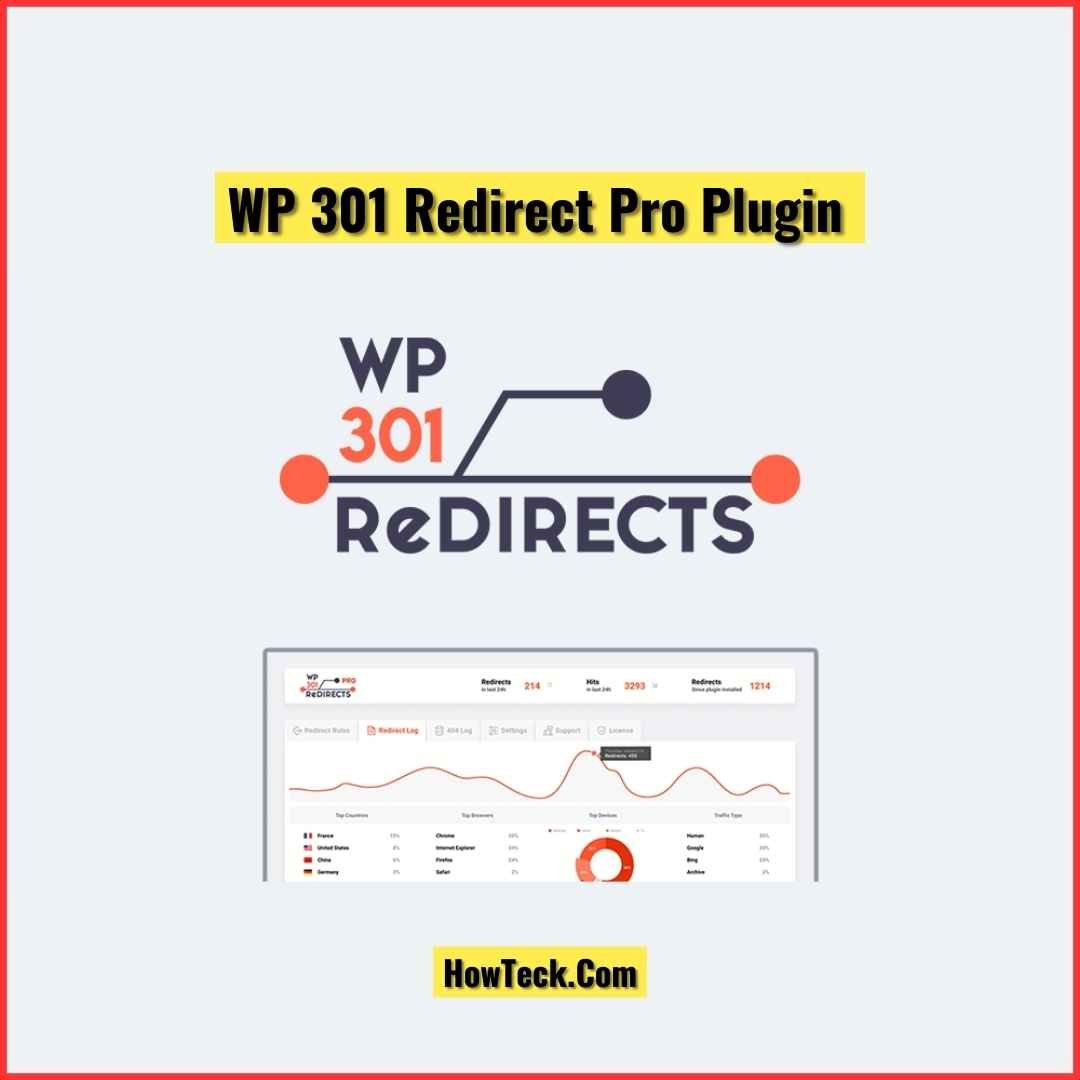


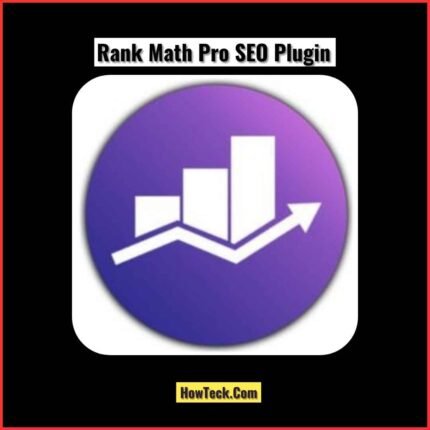




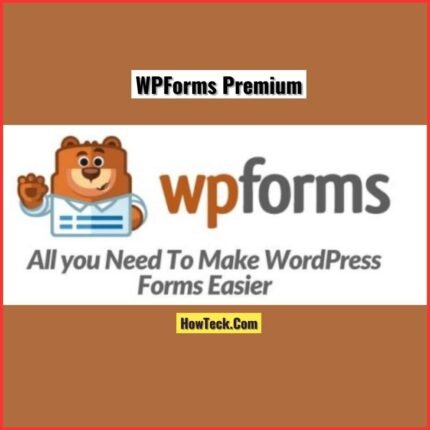
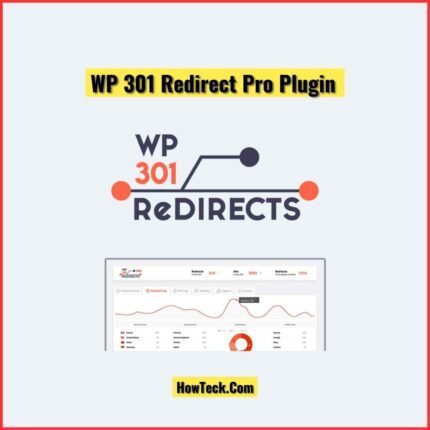
Reviews
There are no reviews yet.