WP All Export Pro With Addon and License Key
Managing data effectively is a cornerstone of running a successful online business. Whether you’re working with WooCommerce orders, posts, or other WordPress data, having the ability to export information quickly and accurately is essential. WP All Export Pro with its premium addon and license key offers a robust, flexible, and easy-to-use solution for exporting data from your WordPress website. Designed for professionals and beginners alike, this tool simplifies data export tasks, enabling users to handle their data seamlessly.
With its drag-and-drop interface, advanced filtering options, scheduling capabilities, and compatibility with 500+ apps via Zapier, WP All Export Pro goes beyond basic export functionalities. It transforms how you manage, share, and utilize your WordPress data, whether you’re exporting WooCommerce orders, syncing inventory, or creating custom reports.
Key Features of WP All Export Pro With Addon
1. Drag-and-Drop Interface
Exporting data has never been easier thanks to WP All Export Pro’s intuitive drag-and-drop interface. You can visually select the specific data you want to export, avoiding the hassle of navigating through complex menus or dealing with unnecessary fields. This feature is perfect for both beginners and advanced users who want a straightforward way to manage exports.
- User-Friendly Design: Simple to navigate, even for non-technical users.
- Precision Exports: Choose only the data you need without dealing with extra clutter.
2. Customizable Export Formats
Save your exported data in the format that best suits your needs. WP All Export Pro supports XML, CSV, and Excel files, ensuring compatibility with your preferred tools and workflows. Whether you’re preparing reports, syncing with other systems, or analyzing data in Excel, WP All Export Pro gives you complete control.
- Flexible Formats: Export data as XML, CSV, or Excel files.
- Compatibility: Work with a wide range of applications and tools.
3. Zapier Integration: Export Data to 500+ Apps
Through its integration with Zapier, WP All Export Pro allows you to send exported data to over 500 apps. Whether you need to email files, save them to cloud storage like Google Drive or Dropbox, or integrate with third-party tools, the possibilities are endless.
- Seamless Integration: Connect your exports with apps like Google Sheets, Salesforce, Mailchimp, and more.
- Versatile Data Management: Automate the distribution of exported data to streamline workflows.
4. Automated Scheduled Exports
Save time and effort with automated export schedules. WP All Export Pro allows you to set up exports on any schedule you choose, making it easy to create recurring reports or sync data regularly. For instance, you can generate monthly sales reports, weekly customer sign-up lists, or daily product inventory updates with minimal effort.
- Custom Schedules: Set exports to run daily, weekly, monthly, or on any custom timeline.
- Hands-Free Automation: Schedule reports to email automatically or save to your cloud storage.
5. Advanced Filtering Options
Exporting only the relevant data is crucial for efficiency, and WP All Export Pro delivers with powerful filtering tools. You can easily create rules to filter data based on specific conditions, such as WooCommerce orders over $100, posts published in a particular year, or products of a specific color or category.
- Precision Targeting: Filter data by attributes like price, date, category, or custom fields.
- Simplified Rule Creation: Create rules using an intuitive interface for maximum accuracy.
6. Seamless Re-Import with WP All Import
One of WP All Export Pro’s standout features is its ability to work seamlessly with WP All Import. After exporting your data and making updates or modifications in tools like Excel, you can re-import the edited data back into your WordPress site effortlessly. This functionality is invaluable for tasks like bulk editing WooCommerce products or updating customer information.
- Bidirectional Functionality: Export data, edit it, and re-import seamlessly.
- No Configuration Needed: Data imports automatically into the correct locations.
7. Modern Material Design
The tool’s modern user interface ensures a smooth and visually appealing experience. WP All Export Pro combines aesthetic appeal with functionality, making it enjoyable to work with while delivering professional results.
- Clean Design: A sleek, intuitive UI for efficient data export management.
- Optimized Workflow: Clear navigation to minimize learning curves.
8. Bulk Import Capabilities
For businesses with large data sets, WP All Export Pro supports bulk import from external files, such as Excel sheets. This makes it easy to consolidate and organize information, whether you’re managing customer contact lists or product catalogs.
- Simplified Import: Import data in bulk from Excel or CSV files.
- Scalable Solution: Handle large datasets with ease.
9. Google Map Data Scraper
One of the tool’s standout features is the Google Map Data Extractor/Scraper. This allows you to extract business data from Google Maps based on targeted locations and import the extracted numbers into WP All Export for further use. Whether for marketing campaigns or customer outreach, this feature adds immense value.
- Targeted Data Extraction: Gather data from Google Maps by location.
- Streamlined Integration: Import extracted data directly for export or use within WordPress.
10. Detailed Campaign Reports
After completing an export campaign, WP All Export Pro generates detailed reports to keep you informed about what was exported. This transparency ensures accuracy and helps you analyze your data effectively.
- Comprehensive Summaries: Review campaign details at a glance.
- Accurate Data Management: Ensure that your exported files match your requirements.
11. Documentation and Support
WP All Export Pro comes with comprehensive documentation that includes step-by-step guides, detailed images, and video tutorials to help you get started. Additionally, users have access to reliable customer support, ensuring that any issues are resolved quickly and efficiently.
- Guided Tutorials: Learn how to use the tool with ease through detailed documentation.
- 24/7 Support: Get assistance whenever you need it.
Who Can Benefit from WP All Export Pro?
WP All Export Pro is a versatile tool designed for a wide range of users, including:
- eCommerce Store Owners: Export WooCommerce orders, products, or customer data for reporting and analysis.
- Marketers: Extract and organize leads or campaign data for streamlined marketing efforts.
- Data Analysts: Export WordPress data into Excel or other tools for in-depth analysis.
- Developers: Manage custom data exports with advanced filtering and automation.
- Content Managers: Export posts, pages, or other WordPress content for offline editing or archiving.
Why Choose WP All Export Pro?
- Ease of Use: With its drag-and-drop interface, exporting WordPress data is simple and hassle-free.
- Time-Saving Automation: Set schedules for recurring exports to save time and focus on other tasks.
- Advanced Filtering: Export only the data you need, tailored to your specific requirements.
- Powerful Integrations: Use Zapier to send data to 500+ apps, ensuring compatibility with your existing tools.
- Comprehensive Documentation: Learn how to use the tool quickly with detailed guides and tutorials.
- Flexibility: Export data in multiple formats, including XML, CSV, and Excel.
- Enhanced Productivity: Automate workflows and reduce manual effort with advanced features like re-import and bulk import.
In conclusion, the WP All Export Pro With Addon and License Key is the ultimate WordPress export solution. Whether you need to export WooCommerce orders, customer data, or any other type of WordPress content, this tool provides the features, flexibility, and efficiency to handle the task. With its powerful integrations, intuitive interface, and robust automation options, WP All Export Pro helps you take control of your WordPress data and streamline your workflows for maximum productivity.





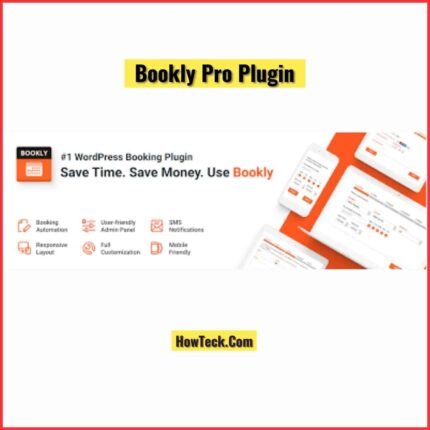





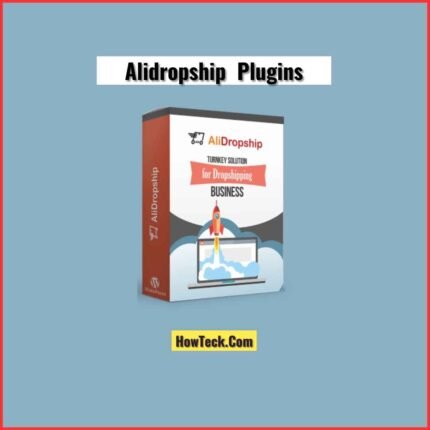
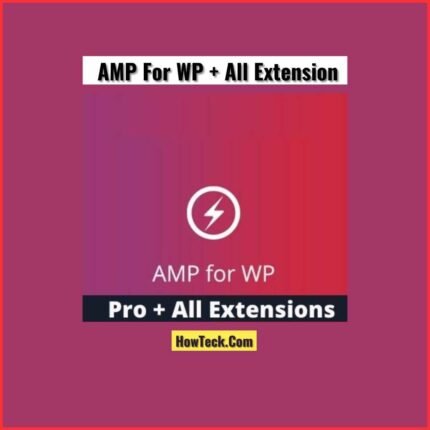

Reviews
There are no reviews yet.