WP Reset Plugin With License Key: Complete WordPress Site Management Tool
In the fast-paced world of WordPress website management, simplicity and efficiency are key to achieving success. Whether you’re an experienced developer, a business owner, or a blogger managing a single site or multiple sites, having a reliable tool for resetting and maintaining your WordPress site is essential. WP Reset Plugin with License Key is a powerful WordPress plugin designed to simplify site management by allowing you to reset your website, restore it to its default settings, and maintain its functionality with minimal effort.
This all-in-one WordPress reset tool ensures that you can easily start fresh, fix errors, and troubleshoot your website while maintaining control over your content and database. In this comprehensive product description, we’ll delve into the features, benefits, and functionalities of WP Reset Plugin to give you a deeper understanding of why it’s an essential tool for your WordPress arsenal.
What is WP Reset Plugin?
WP Reset is a premium WordPress plugin that allows users to reset their entire WordPress website or specific parts of it, such as themes, plugins, database, or content, while maintaining key settings. Whether you want to troubleshoot issues, start a fresh installation, or clean up your WordPress site after testing new features, WP Reset helps you do so effortlessly.
The WP Reset Plugin is a one-stop solution for WordPress developers, agencies, and website owners who need to reset or refresh their website environment frequently. This tool is particularly helpful when you want to remove all the unnecessary content and settings and revert to the default WordPress installation, without affecting the core files.
Key Features of WP Reset Plugin
- Full Site Reset
WP Reset enables users to reset their entire WordPress website to its default state with just one click. It removes all themes, plugins, media files, posts, pages, and customizations, leaving behind only the core WordPress files, settings, and database. This makes it easy to start fresh without reinstalling WordPress. - Selective Reset Options
If you don’t want to reset the entire site, WP Reset allows you to perform selective resets. You can choose to reset just the themes, plugins, custom post types, or database. This is perfect for those who only need to remove certain elements of the site, without losing the entire content. - Create and Restore Snapshots
WP Reset enables you to take snapshots of your website’s current state. These snapshots allow you to save a backup of your settings, customizations, and content. If you make changes or updates to your site and want to revert back to the original state, you can restore your website using the snapshots with ease. - Database Reset
The plugin allows you to reset the entire WordPress database, including tables and data. This feature is particularly useful if you’re troubleshooting database-related issues or want to remove any unwanted data without affecting the rest of your website. - Plugin and Theme Reset
With WP Reset, you can easily reset individual plugins or themes to their default settings. This feature is useful for developers testing different themes or plugins and helps in restoring any customizations made to a theme or plugin. - Safe and Secure
WP Reset is designed to ensure the safety and security of your website data. The plugin performs all resets carefully and takes precautionary measures to ensure that critical data such as users, website settings, and site structure are not lost. It creates a backup before resetting your website, so you can easily restore the original state. - Multisite Support
WP Reset supports WordPress Multisite, making it ideal for developers managing multiple WordPress sites. You can use the plugin to reset and manage multiple WordPress installations from a single dashboard. This makes it easier to handle large projects, improve workflow, and keep sites in a consistent state. - WP Reset Command-Line Interface (CLI)
For advanced users and developers, WP Reset offers a CLI interface that allows you to perform site resets via the command line. This feature is perfect for developers who prefer using code and automating the reset process without accessing the WordPress admin panel. - White-Label Branding
WP Reset allows you to white-label the plugin, removing all references to WP Reset and replacing them with your branding. This feature is beneficial for agencies or developers who wish to offer the plugin to clients without revealing the underlying plugin brand. - Post-Reset Options
After a reset, WP Reset allows you to automate specific actions, such as reactivating plugins, installing specific themes, or creating new users. You can customize the reset process to suit your needs and have the site ready for use in a matter of minutes.
Benefits of Using WP Reset Plugin
- Easy Troubleshooting
With WP Reset, you can quickly eliminate issues that arise from corrupt themes, plugins, or database conflicts. If your site is experiencing technical problems, the plugin can help you identify and fix the issue by resetting specific elements of your site without losing important data. - Fast Website Development
WP Reset helps developers set up fresh WordPress installations in record time, allowing them to create new websites or test configurations quickly. The ability to reset your site and start over is particularly useful when working with new themes, plugins, or custom development. - No Need for Reinstalling WordPress
Instead of manually reinstalling WordPress and reconfiguring the entire site, WP Reset saves time by allowing you to reset your site with one click, restoring it to its default state without any complex setup procedures. - Customization without the Risk
With WP Reset, developers and designers can freely experiment with various themes, plugins, and configurations without worrying about losing their settings. If something goes wrong, you can simply reset it and continue from where you left off. - Efficient Site Management
For agencies managing multiple websites, WP Reset makes it easy to handle several projects simultaneously. The selective reset options and multisite support enable agencies to maintain different client websites and reset configurations without losing any valuable data. - Saves Time and Effort
Rather than manually cleaning up WordPress sites or troubleshooting errors, WP Reset automates the process and provides a fast, efficient way to get your website back to a stable working condition. This feature is essential for web developers and agencies looking to save time and focus on core tasks. - Perfect for Staging and Development
WP Reset is a perfect tool for staging environments and development sites. Developers can quickly reset their staging site to test new features, themes, and plugins without worrying about affecting the live site.
How WP Reset Plugin Works
- Install and Activate the Plugin: After purchasing WP Reset Plugin, install and activate it from your WordPress dashboard.
- Choose Your Reset Option: You can reset your site completely or choose from the specific reset options for themes, plugins, posts, pages, or database.
- Take a Snapshot: Before making any changes, WP Reset allows you to take a snapshot of your current website state to easily revert back if needed.
- Perform Reset: Click the reset button to initiate the process. WP Reset will perform the reset carefully without affecting important data.
- Restore Snapshot: If necessary, restore your site to the previous snapshot using the plugin’s backup feature.
Conclusion
WP Reset Plugin with License Key is an indispensable tool for WordPress developers, agencies, and website owners who need to manage and maintain their WordPress sites effectively. Whether you’re troubleshooting, testing, or starting fresh, WP Reset makes it easy to reset your site, restore backup snapshots, and ensure a seamless experience.
With its user-friendly interface, advanced features, and security measures, WP Reset Plugin is the ultimate solution for managing your WordPress website’s health, performance, and development. Don’t let technical issues slow you down—opt for WP Reset Plugin today and take control of your WordPress website with ease!







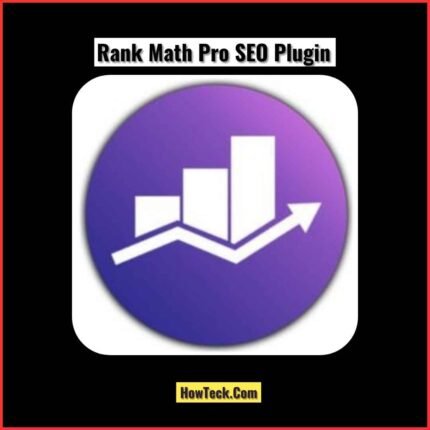
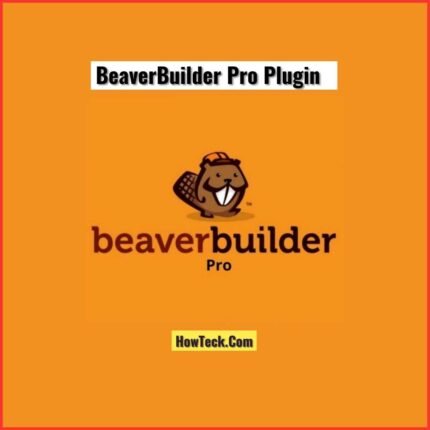
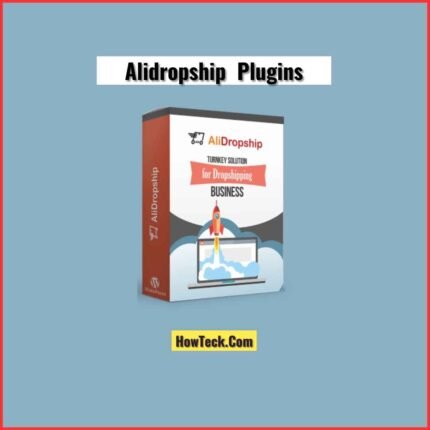


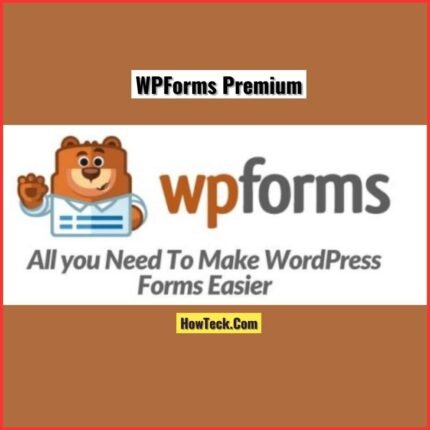

Reviews
There are no reviews yet.